Colligo Engage challenges the mobile collaboration market
Mobilizing Microsoft SharePoint and collaboration has been a focus for me since I've been writing for TechRepublic. I recently had a chance to reconnect with Colligo, developers of Colligo Briefcase Pro, about their new Colligo Engage platform.
The goal of Colligo Engage is to improve worker productivity, improve compliance, and gain better control on where your corporate information is going. Currently, the platform supports iOS, OS X, and Windows.
Currently, Colligo Engage is compatible with the following Microsoft platforms:
SharePoint (On-Premise or Online)
Office 365
OneDrive for Business
Exchange
Colligo set me up with a Colligo Engage trial environment. I'm using my own Office 365 account.
Colligo Engage app
Colligo and I belong to the same camp when it comes to mobile apps delivering a superior SharePoint experience for end users. I've ranked their Colligo Briefcase Pro app highly since I first wrote about it for TechRepublic. As part of the Colligo Engage release, there is a free Colligo Engage for iPhone and iPad app. The app integrates directly with the Colligo Engage Console for centralized management and reporting and selective trimming of features
First, I installed it on my iPad Air running iOS 8.1. Trevor Dyck, director of product management for Colligo, advised me that an Android version is under development. Part of the setup is specifying the syncing of specific SharePoint libraries, lists, and even views. You can control the content your cache reducing device storage requirements. This shows the main screen of the Colligo Engage app:
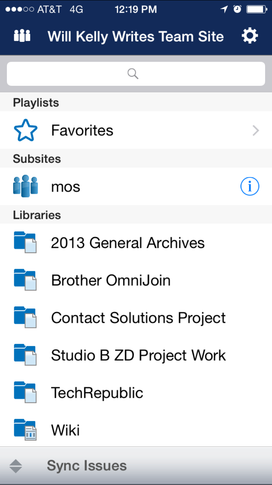
Colligo Engage App on an iPhone 6
Image: Will Kelly
The app borrows much from the Colligo Briefcase app but includes some new settings:
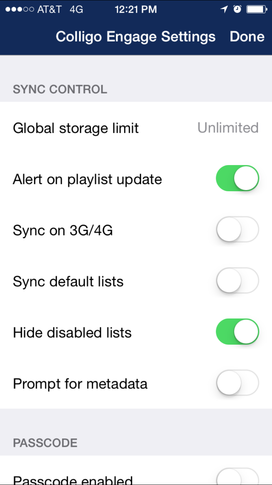
Colligo Engage settings
Image: Will Kelly
Colligo is making some heavy promises around data synchronization. However, after repeated tries, I couldn't get my Office 365 test site to synchronize with Colligo Engage using the Colligo Engage iOS app on my iPad Air. The iPad was upgraded to iOS 8, and more recently to iOS 8.1. However, when I switched testing to my new iPhone 6, the app worked perfectly. If this issue could occur across a mobile workforce with multi-generational iOS devices Colligo Engage, it could mean a black eye for a Colligo Engage deployment.
You can view SharePoint files including native Microsoft Office (Word, Excel, Outlook, PowerPoint) documents, Portable Document Files (PDFs), images, emails, and other file types directly on your iPad and iPhone. This shows a Word test document I opened directly in Colligo Engage:

Word document in Colligo Engage
Image: Will Kelly
You can open Microsoft Office documents directly in Microsoft Office for iOS using the Open With feature. There's also the capability to view document properties. Optionally, you can share files via email or links. Setting alerts on documents enables you to monitor changes, a feature I like for geographically dispersed teams with large document libraries. This shows an example of document properties:
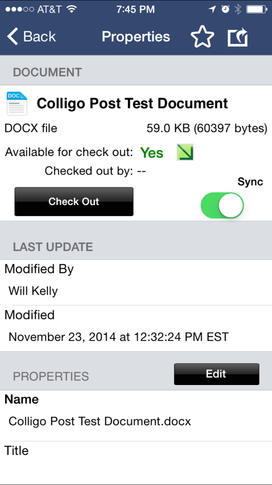
Document properties
Image: Will Kelly
You can annotate PDFs directly in Colligo Engage with highlights, notes, strikethrough, adding text and freehand drawing. You don't need a third-party Adobe PDF app. While there are some capable iOS apps for PDF annotation on iOS, better security can be had by not switching to a third party PDF app. This shows a PDF open in Colligo Engage:

PDF open in Colligo Engage
Image: Will Kelly
Colligo Engage kicks it old school with InfoPath forms support including signatures. While InfoPath might be still powering some online workflows, this feels too much like an obligatory "hat tip" to Microsoft (or a favor to somebody). Personally, I would have rather seen them invest the development time in integrating a third-party eSignature solution or some form of improved SharePoint forms support into their platform not a declining eForms solution.
Colligo Engage console
The Colligo Engage console takes a minimalist approach and executes well on empowering administrators to configure and push SharePoint sites to users. During the demo from Colligo, I was able to view the admin dashboard with some room to grow. The dashboard wasn't bad by any means, just first generation. You do have the option to provision SharePoint site URLs to Colligo Engage users. I would have like to have seen the admin dashboard up close, but I expect it to grow and mature nicely with the rest of Colligo Engage.
Pricing
Colligo Engage is available at variable pricing. I like the fact the Colligo spells out deployment assistance, phone/email support, and upgrades along with their pricing.
Final recommendations
The difference in my synchronization experiences between my not even year old iPad Air and brand new iPhone 6 brings my review down a few notches. Synchronization issues can curse an app's reputation long after the issues occur. On the positive side, Colligo is onto something with Colligo Engage. Once the app was working on my iPhone 6, performance was robust over both Wi-Fi and cellular. If Colligo can deliver on a product roadmap and stay in front of customer issues especially with data synchronization, Colligo Engage can have a bright 2015.

 Yahoo News
Yahoo News 
