How to see if your Samsung Galaxy phone's working properly

Like a well-loved car, your phone will inevitably break down over time, even if you care for it really well with a protective case.
Maybe you suspect the battery's not charging properly or the sensors aren't working. If you own a Samsung Galaxy phone, there's a hidden test menu you can easily activate to see if something really is wrong.
SEE ALSO: 5 awesome Android phones to replace your Galaxy Note7
To access the hidden test menu, up the phone app and enter *#0*# and this screen should pop up:

Image: screenshot: Raymond wong/mashable
The tests will vary depending on which Galaxy phone you own and each button corresponds to a different test.
Running these simple diagnostic tests could help you detect if anything is busted.
For example, you can check on the various sensors:
Check if your touchscreen is responsive or not:
See if the heart rate monitor is working properly:
Make sure the grip-sensor is working:
Another useful hidden menu is for checking the battery voltage. Enter *#0228# in to the phone dialer and you'll see the change in voltage when you charge it.
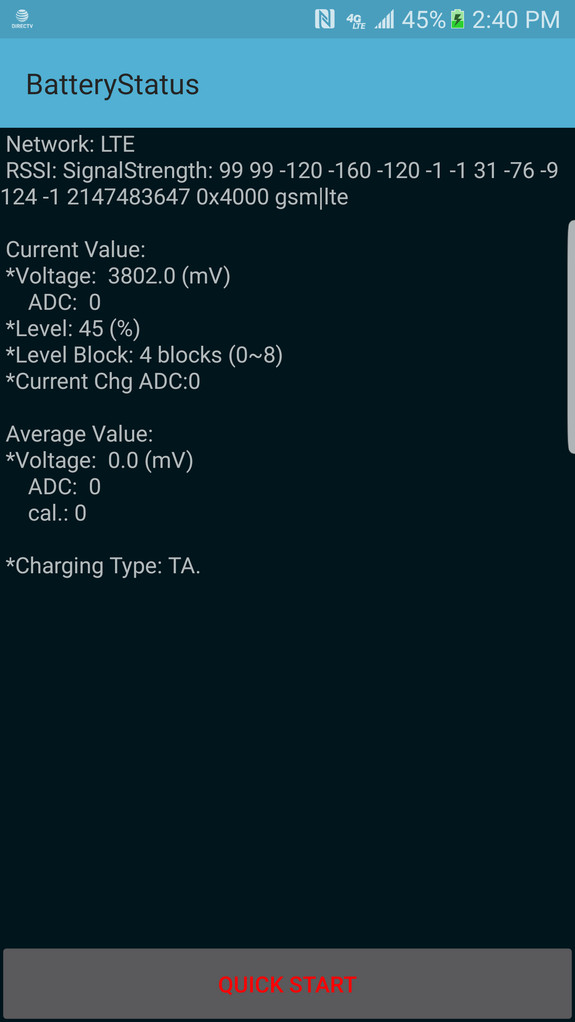
Image: screenshot: Raymond Wong/mashable
Of course, if you're worried about breaking something, it's probably best not to mess with this hidden menu. It is hidden for a reason, after all.

 Yahoo News
Yahoo News 