Best budget laptop 2020: Cheap HP, Dell and Lenovo laptops

Shopping for a new laptop on a tight budget? The good news is that you’re spoiled for choice. The bad news? You’re spoiled for choice. And the cheaper you go, the easier it is to buy and then regret. So, read the following words carefully.
Your first conundrum is Windows versus Google Chrome as your operating system of choice. Apple’s Macbooks don’t reach down into true budget territory. If in doubt, go for Windows. It’s the most flexible platform with the largest ecosystem and broadest compatibility. If you’ve already bought into and based your digital life around Google’s cloud services, then a Chromebook could be interesting.
Hardware wise, we recommend a system with an IPS-type LCD display, plus a solid state drive. Non-IPS screens in budget portables are often awful, while conventional mechanical hard drives absolutely knacker system performance. Also, aim for no less than 1080p or FullHD resolution.
Next up, processors or CPUs. If we’re talking Intel, do your best to buy something with a Core branded chip. Other Intel processors, including Pentium and Celeron, may be based on the low-power Atom architecture which offers fairly feeble performance. As for AMD chips, anything Ryzen branded will be fine.
Gaming, unfortunately, isn’t really a goer with budget laptops. Integrated graphics are the order of the day. That doesn't entirely exclude all gaming. Older PC games will run reasonably and some newer titles can be playable with visual settings reduced. But keeping expectations firmly in check is the best advice.
There’s better news when it comes to form factors. Budget portables come in all shapes and sizes, from ultraportables right up to big 17-inch beasts. But the best value is to be had from mainstream models measuring 13 to 15 inches, in terms of screen diagonal. Battery life is something of a moving target, but avoid anything with a claimed battery life of less than five or six hours and ideally aim for eight hours plus.
Other items to look out for? The cheaper the laptop, the fewer frills you can expect. But handy extras if you can find them include USB Type-C connectivity, WiFi 6 networking and as much RAM as you can afford. An SD card reader and a webcam could come in very useful, too.
See our pick of the best budget laptops.
HP Chromebook 14
Best for: The affordable Chromebook choice

On a truly tight budget, compromise is the name of the game. The HP Chromebook 14 has a 1,366 by 768 pixel 14-inch display, for instance. That’s not FullHD. But it is an IPS panel with good colours and viewing angles. The AMD A4 CPU is likewise based on older technology, but sports high performance not low-power cores. Then there’s the 32GB eMMC SSD and mere 4GB of RAM. On a Windows laptop, those would be obvious shortcomings. On a Chromebook, which runs the lighter, less demanding Google Chrome operating system and is designed to work with cloud services and not rely on local storage, that’s more acceptable. Even better, the HP Chromebook 14 has not one but two high-speed USB-C ports with support for charging, data and video. That’s something many much more expensive laptops can’t match.
Lenovo IdeaPad 3 14-inch AMD
Best for: The budget big brand option

Who says big brands and small budgets don’t go together. The Lenovo IdeaPad 3 proves you can still get a full-feature laptop from a premium band on a very limited budget. This 14-inch model runs an AMD Athlon Gold 3150U with a pair of proper AMD Zen cores. The screen is FullHD 1080p, though based on cheaper TN tech with narrower viewing angles than IPS panels. Storage is courtesy of a 128GB SSD and connectivity includes a trio of USB-A ports, two of which are 3.1 spec, HDMI and a full-sized SD card reader. Battery life is pegged at six hours, there’s a security-friendly shuttered webcam and the slim-bezel styling has a premium feel. Oh, and students can get up to 25 per cent off on the Lenovo store. The only obvious downside is the limited 4GB of system memory. But at this price, something has to give.
Acer Aspire 3 A315-42
Best for: An affordable Windows workhorse
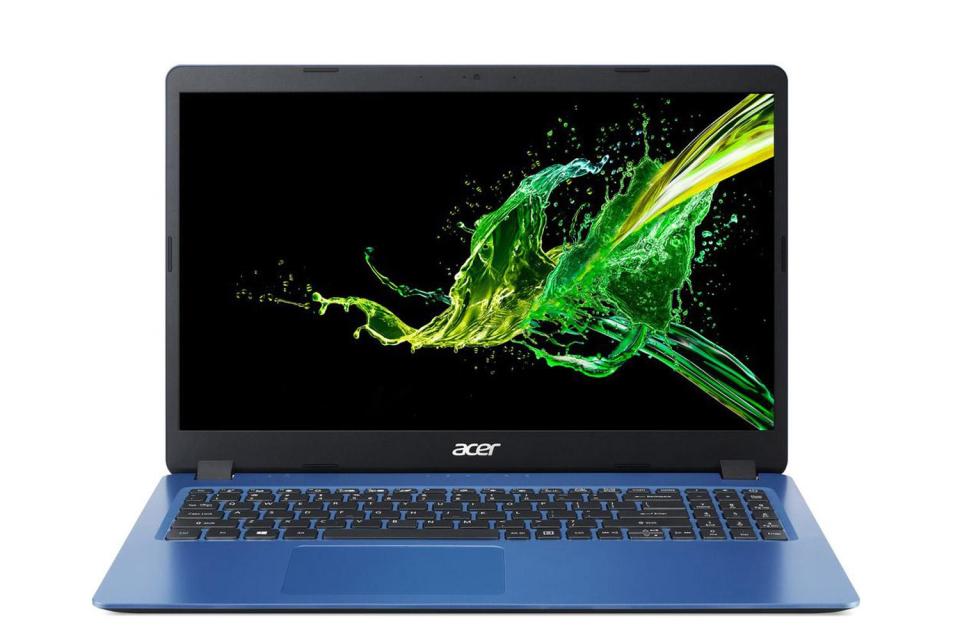
If you’re after a solid all-rounder that ticks nearly all the basic laptop boxes, you could do an awful lot worse than the Acer Aspire 3. For a whisker under £300 you get a fulsome 15.6-inch 1080p FullHD display, an AMD Ryzen 3 3200U CPU with proper high performance cores, albeit only two of them, plus a 256GB SSD. Inevitably, there’s a catch. It only has 4GB of RAM. However, the good news is that end-user memory upgrades are simple and cheap. You could upgrade to 8GB for about £25. At this price point, you don’t get USB-C or the latest WiFi spec. But there is an ethernet port and up to seven hours of battery life. The large screen makes it viable for daily use, but at 1.9kg it’s also reasonably portable if you’re lugging it into lectures regularly.
ASUS VivoBook X512DA
Best for: A stylish all-rounder with great features and good battery life

For proof of just how much slick and sexy portable computing action £500 can buy, look no further than the ASUS VivoBook X512DA. It’s a 15-inch model with super slim and contemporary bezels. Available with both Intel and AMD processors, for £499 you can have an AMD Ryzen 5 quad-core processor, a 256GB SSD and a 1080p IPS panel, plus a webcam, MiroSD card reader and HDMI port. OK, the WiFi is only 5/AC spec. But you do get a USB-C port and claimed 10-hour battery life. What’s not to like? It’s a great all-round work horse with a good sized screen in a reasonably slim and stylish 20mm-thick package. If you’re looking for a single machine that you can use at home as a daily driver, but is also tolerably portable for lugging into lectures and has enough battery life to last the day, add the Asus Vivobook on your shortlist.
Huawei Matebook 13 2020 AMD
Best for: High-spec ultralight laptop that won’t break the bank

Thinner than a MacBook Air. All-metal body. Gorgeous 2,160 by 1,440 pixel display. Quad-core AMD processor. And all for just £549. Who says premium ultraportables must have painful price tags. This is the cheapest Huawei Matebook 13, so it’s powered by an AMD Ryzen CPU, not Intel. But that’s no bad thing. The 8GB of RAM is merely adequate, the 256GB SSD likewise. But add USB-C connectivity and fast charging, Dolby Atmos sound, slim bezels and up to 10 hours of battery life into the mix and you have a relatively affordable laptop that feels like a system that normally costs twice the price.
Read more
Best computer monitors: screens for desktops, laptops and Chromebooks
Best cushioned lap desks for work and gaming in comfort
Best small desks for a compact home office
Best stylish home office chairs to upgrade your work from home set up
Best ergonomic office chairs for home from budget to professional
Best sleeping gadgets and trackers

 Yahoo News
Yahoo News 
