Copilot AI will change how Microsoft Office apps feel for good
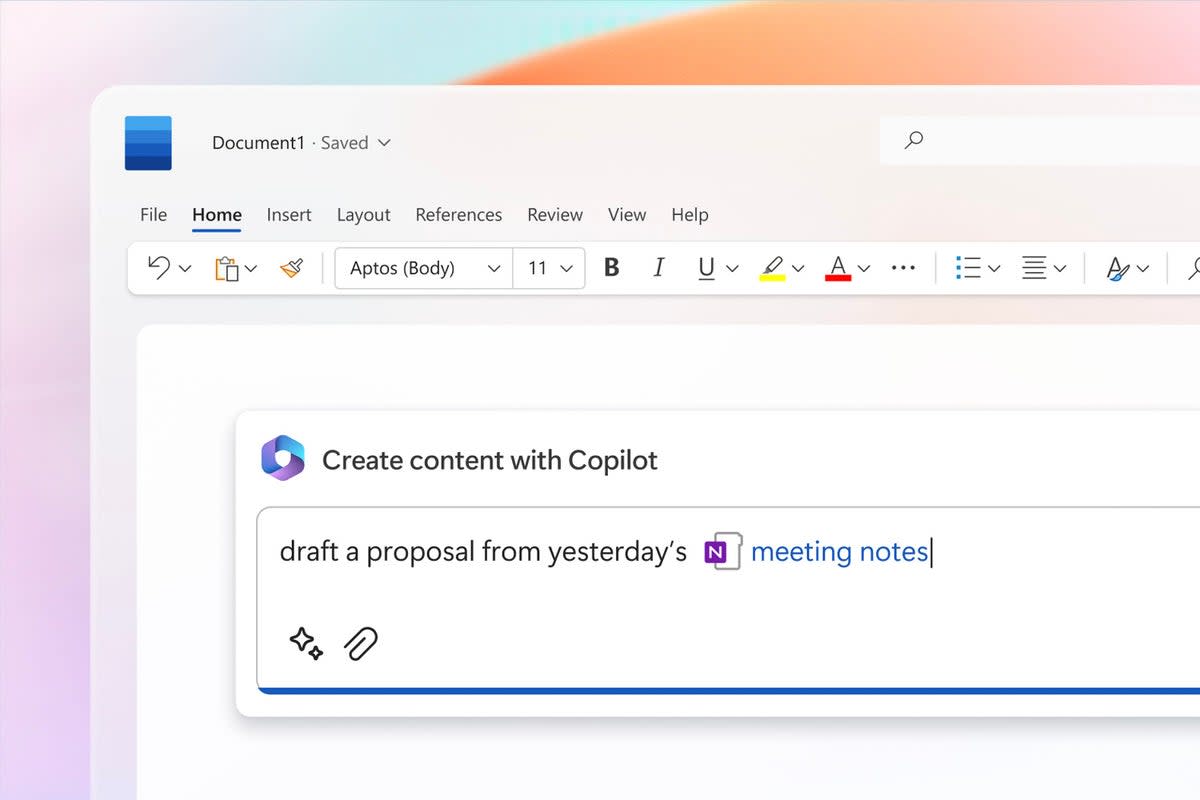
Microsoft has launched Copilot, the artificial intelligence engine for Microsoft Office apps.
Its full name is Microsoft 365 Copilot, signalling it is intended to be used across the spectrum of Microsoft 365 productivity apps. These include Word, PowerPoint, Outlook, Excel and Teams.
Copilot uses a large language model (LLM), just like the recent headline-grabbers in AI, ChatGPT and Bing Chat.
This means you can make requests in the Copilot sidebar, written as you might communicate to an actual person.
Will Microsoft Copilot make work easier?
In Word, you might use it to edit a document, to cut down its word count or alter its tone. Copilot can create short summaries of longer articles or write a document based on data from multiple other documents — a spreadsheet, for example.
In Excel, Copilot might be used to estimate how one of the data sets will change in the future, outside of the bounds of the spreadsheet itself. Or it could summarise the trends seen in the spreadsheet’s figures.
Use Copilot for work presentations and it sounds as though the AI can do 95 per cent of the work for you. It can auto-generate multi-slide presentations based on another document, cut down presentations, or re-jig bland-looking slides with pictures and more interesting formatting.

In Outlook, Copilot will draft reply emails for you, given specific prompts about what you want to say. It can also summarise emails you’ve received, which might be handy for people returning from holidays to stuffed inboxes.
It will also act as a minutes-taker in Teams calls, offering summaries of the subjects discussed and more. Microsoft says Copilot will be able to discern things such as elements people disagreed on and the “pros and cons” of a topic.
When is Microsoft Copilot out?
Microsoft Copilot looks to have the potential to take a lot of the tedious tasks out of the work day. And if it seems like this AI revolution is happening all of a sudden, you’re not wrong. However, you can’t use it just yet.
Microsoft says it is currently testing Copilot with “20 customers, including 8 in Fortune 500 enterprises”.
The public release will depend on how this test goes. There’s no word on the Microsoft 365 subscriptions that will give you access to Copilot. As Microsoft Corporate Vice President Jared Spataro also said at the AI’s launch, Copilot will sometimes get things wrong.
This has become a recurring theme of AI chat bots. However, the more constrained data set used by Copilot should hopefully result in less wild “hallucinations” — the name used when chat bots make stuff up.
Microsoft’s AI technology is based on the work of OpenAI, which produces the ChatGPT series of chat bots and the Dall-E image generator. Microsoft announced a $10 billion (£8.3bn) investment in the company on January 23.
Microsoft also announced Business Chat, a cross-app chat interface accessed through Microsoft Teams, at the Copilot launch.
Microsoft Copilot vs Google
This news comes only two days after Google announced AI integration its core apps — Docs, Sheets, Slides and Gmail. Much like Microsoft, Google says the first of these features are in testing and won’t be available to the general public until later this year.
There’s also no word of being able to reskin Microsoft Copilot as Clippy, for all the veteran Microsoft Office fans out there.

 Yahoo News
Yahoo News 
