Five ways you can protect your information online on Safer Internet Day 2018
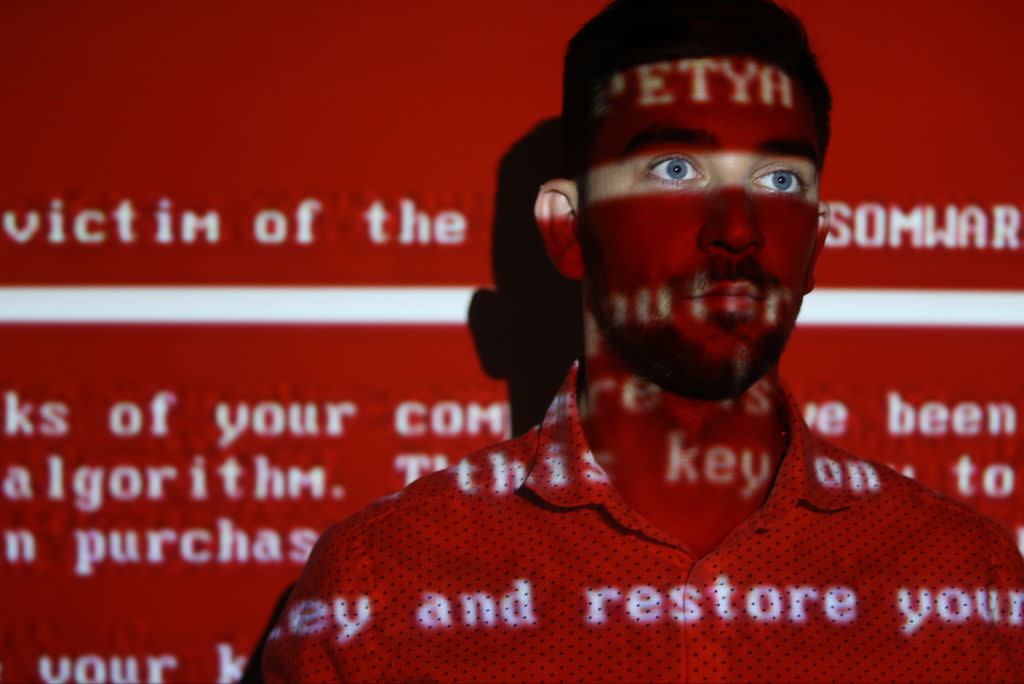
Young people are far more likely to have a positive experience surfing the internet than a negative one.
That’s according to new research released to coincide with Safer Internet Day, which is being celebrated around the world today.
However, young people’s digital lives are increasingly a double-edged sword, with the research revealing that while 89 per cent felt happy as a result of their internet use in the past seven days, more than half reported to have felt sad (56%) or angry (52%).
Safer Internet Day has been established to make the internet a more secure environment – which this year’s campaign focusing on children and young people.
So here are five things you should do to ensure your children’s lives online are as protected as they are offline.
Update your privacy settings

Many social media sites have the default privacy setting as ‘public’, meaning that anyone who searches your name can see everything you’ve recently been up to.
Setting a Twitter account to ‘private’ and changing your Facebook profile to ‘friends only’ only takes a few minutes but ensures you’re not leaving a traceable digital footprint.
Facebook also has an option to remove the your profile from search engines like Google, which means the only way someone can view your account is if you add them as a friend yourself. You can control your Facebook privacy settings by clicking here or also by going to ‘Privacy Checkup’ on your page.
Social media websites also update and change their settings all the time, making it tricky to keep track of what’s visible to whom at any one point.
If you want to edit these settings in one go, use a product like Trend Micro Security, which provides a privacy scan of social networks like Facebook, Google+, Twitter, and LinkedIn at once.
Install anti-virus software and firewalls
Most new laptops or computers come with a year’s trial of anti-virus software installed, but if not then it’s definitely worth investing in one. Anti-virus software prevents malicious data from accessing your private information on your accounts, ranging from your email address to passwords or bank details. The best anti-virus software available in 2018 can be found here. If expensive software isn’t an option, check out the best free protection here.
Many people used to think that Apple products were immune from malicious attacks due to the way they were built and the ever-changing hardware programmed into them. However, according to a report from Malwarebytes in August last year, there was a 230 percent increase in Mac malware in 2017.

Chris Hoffman, of How-To-Geek.com, highlights the hidden dangers of new viruses infecting popular websites. He urges everyone to install some form of virus protection software because even familiar websites can easily become compromised.
‘Your computer could be infected just from you visiting a website,” he says. “Even if you only visit websites you trust the website itself could be compromised – something that happens with alarming frequency these days.’ Downloading anti-virus software will prevent your browser from opening the webpage if it notices a problem.
Only use secure wi-fi connections
If you’re waiting around at the airport or in a shopping centre, it can be tempting to join the nearby free Wi-Fi connection to kill some time. But while many of these connections are secure and trustworthy, not all of them are.
The Norton Security 2016 Wi-Fi Risk Report found that 22% of respondents have accessed bank or financial information while using public Wi-Fi, and 58% of people have logged into a personal email account. Logging into a public, unsecured Wi-Fi connection puts all of this information at risk, and makes it far easier to be shared with everyone nearby who’s also connected.
But if you must use public Wi-Fi, download a VPN to use alongside. A VPN (Virtual Private Network) scrambles the data from your phone or laptop before it receives the data on the other end that you’re trying to access. Some VPNs will charge you to download the software, but there are free versions available like ‘Betternet’ on the App store, which requires you to watch a quick advert but will connect you securely for free.
Use difficult and varied passwords
In 2016, nearly 17% of people safeguarded their accounts with the password ‘123456.’ Others that made the top 10 most common list included ‘password’ and ‘qwertyuiop’. Data breaches are becoming more and more common globally – an estimated 10 million passwords were made public last year – but can be avoided to an extent by using a strong password. A combination of upper and lower case letters with numbers and special symbols is the best bet to keep your data private.
Ensure that you use different passwords for different accounts, and keep them above at least six characters long. Password managers like Keeper, which come installed on some laptops, are great for creating a personalised, fully scrambled password automatically.
Widespread data breaches of big companies can often result in passwords being shared with hackers. The best result is that you lose access to one of your accounts. At worst, if you use the same password for everything, you could find yourself a victim of identity fraud.
Think twice before clicking on email links or attachments
The rise of Internet banking has made it more and more common to receive financial communication via email. Things like requesting an appointment or a reminder that your credit card will expire soon may be harmless, but may also just have likely been sent by a third-party pretending to be the bank.
Clicking on the name of the email sender will often show the full email address. Rather than just ‘Barclays Bank’, it may reveal a random email address – a giveaway sign that the account it has come from is entirely unconnected to your bank. Many bank-related scams target customers in this way, pretending to get you to log into your account for something minimal, but actually re-directing you to an entirely alien website.

Look for spelling errors, links that don’t work or impersonal greetings (like Dear customer, instead of Dear ‘Your Name’) as a first port of call. If you’re not sure whether or not an email is legitimate, try sending a reply. If it’s a fraudulent account then there’s a chance the email might bounce – a big hint that it’s not an authentic request. The safest way to check is to get in contact with the bank or organisation and ask if they’ve emailed you before anything else.
The UK Safer Internet Centre is led by three charities – Childnet, the South West Grid for Learning and the Internet Watch Foundation and aims to create a better online experience for all.
The theme this year is ‘Create, Connect and Share Respect: a better internet starts with you’.
You can find out more information by visiting here.

 Yahoo News
Yahoo News 
