Microsoft's Windows 10 Creators Update is an OS done right

With 400 million machines now running Windows 10, it's proving to be an ascendant operating system, and the disastrous Windows 8 is barely a spec in Microsoft’s rear-view mirror.
Even though Windows 10 only has 19 percent of the desktop OS market, according to Net Market Share, and Windows 7 still has almost 50 percent, the momentum is clear. The Windows users who held onto Windows 95 for years, and that still cling to Windows 7 like a lifeboat in rough operating system seas, are slowly but surely migrating to what very well may be the best Windows ever.
SEE ALSO: Microsoft 'Windows 10 Cloud' could challenge Google's Chrome OS
Each quarter, Microsoft reports adoption gains in the tens of millions. Those who feared the Start Button-less Windows 8 are embracing the software-as-service model of Windows 10 (and, of course, breathing a sigh of relief over the return of the Start menu).

Image: haley hamblin/mashable
It doesn’t hurt Windows 10 that Microsoft has, in recent years, paired it with some remarkable home-grown hardware: Surface Pro 4, Surface Book and the new Surface Studio.
Windows 10 is fully a touch-based, pen friendly OS that can still run just as smoothly on desktops and laptops without touchscreens or pens.
Microsoft Edge

PC Gaming

Two years into the Windows 10 experience, Microsoft, with its Windows 10 Creators Update, continues to hone and polish the OS to satisfy both sets of users, while extending into fresh and retro spaces. The former includes Microsoft’s growing interest in 3D, driven in part by the mixed reality HoloLens headset (still not available for consumers) and now represented on the desktop by a new app called 3D Paint. The latter is Edge, Microsoft’s continuing effort to win back the millions of bowser users it lost to Google Chrome.
3D and Edge represent two of three pillars in the Windows 10 Creators Update. The third pillar is gaming. PC gaming has always been a part of the Windows experience, but this update represents Microsoft’s most aggressive efforts to break down the digital barriers between your Windows gaming rig and the console gaming experience on the Xbox.
Getting started
Microsoft probably won’t spend a lot of time talking about its digital assistant Cortana when it officially starts shipping Windows 10 Creator’s Update on April 11, but her (the voice is female) presence is felt more strongly than ever. During the OS update, Cortana guides you, asking questions about system setup that you can answer without hitting the keyboard. There are, obviously, still portions where keystrokes are required, but this early Cortana participation may help those who have been ignoring it finally develop a relationship with Microsoft’s digital assistant.
An operating system is a complicated piece of software, responsible for managing the front and back end of your system experience. With each update, Microsoft adjusts thousands of things, some big, but most tiny and unnoticeable — or only noticed after careful examination.
For the purposes of this review, I’m focusing on the noticeable highlights.
Windows 10 Creators Edition was fast, nimble and remarkably stable. I never hit a blue screen during testing, which is saying something for a Windows system. In this case, all my testing was done on a Surface Book with Performance Base running discrete NVidia graphics.
Microsoft Edge
A few years ago, Microsoft finally gave up on Internet Explorer and built a new web browser from scratch. This was a risky move because, for better or worse, there were people devoted to the buggy, slow Internet Explorer, and starting over would mean Microsoft’s browser market share would reset to ZERO.
To make matters worse, early versions of Microsoft Edge were a little buggy and not exactly full featured. It took almost a full year for Microsoft to finally add browser extension support. (Last Pass finally works!)
Even though Microsoft Edge is Windows 10’s default browser, Edge only has, according to Net Market Share, 5.5 percent of the desktop browser market. Chrome has more than 58 percent and, yes, Internet Explorer still has almost 20 percent. That’s probably because IE still ships with Windows 10, you just have to know where to look for it.
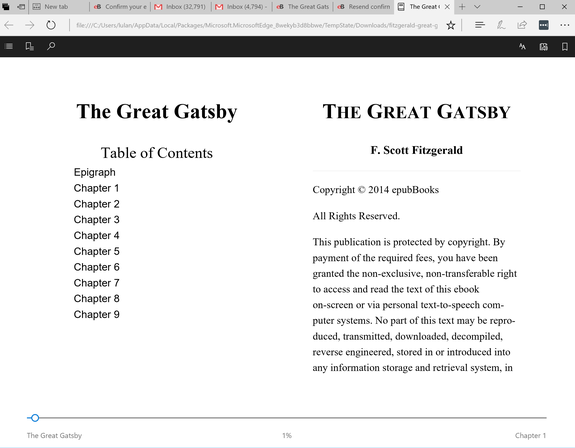
Image: screenshot
Microsoft would, obviously, like to turn those numbers around, which is why a chunk of Windows 10 Creator update is devoted to making Edge a must-have web browser.
Edge is certainly more stable in this version of Windows, but what sets it apart is its growing array of browser experience management tools. The newest of them is one of the better tab management systems I’ve seen in a while.
Right now, I have 12 tabs open in one browser session and nine in another. It’s not unusual for me to have double that number open. Excessive? Maybe, but this is how I organize my day. Mail and calendar tabs, story research tabs, tabs to remind me to find a good restaurant near Tribeca. It's a terrible information management system, I know. It’s even worse when my browser crashes and I lose those tabs. Chrome will let me quickly recover all tabs I recently closed or lost, but it’s only on a session-by-session basis. The new Edge adds a real management system.
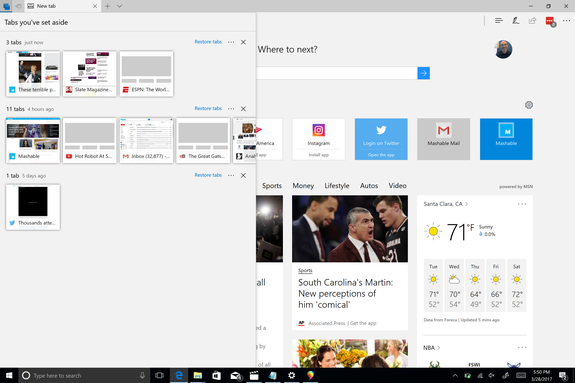
Image: Screenshot
To the left of all my open tabs, there’s a tiny window icon with a little arrow on it. It’s what I use to set aside groups of tabs, no matter how many I have open. Another icon, next to the Set Tabs Aside one, lets me access all the tab groups I’ve collected. Each tab window is represented by a small browser thumbnail, so there’s no question about what I saved or why. They’re collected in chronological order, and I can restore all the tabs in any one collection or delete individual windows within each tab collection.
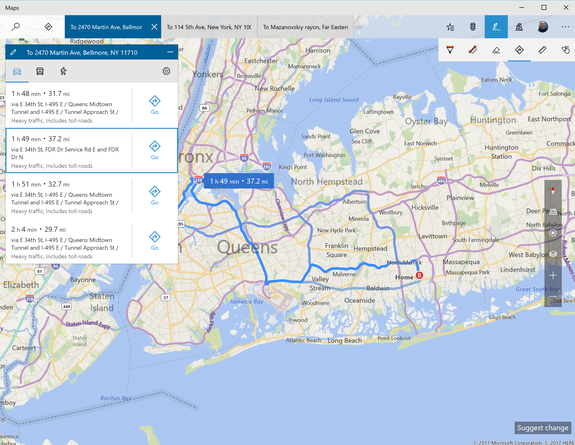
Image: screenshot

Image: screenshot
Whatever you restore automatically gets added to all your existing open tabs. One thing I wish Microsoft would add here is the ability to select discrete open browser windows to set aside. Right now, it takes everything that’s open.
Microsoft has also brought Edge more in line with the rest of the Windows 10 ecosystem, upgrading webpage pen markup to Windows Ink. The pen icon on the web browser now matches that of Windows Ink in the Task Tray, and there’s now the option of marking up with your finger instead of the Surface Pen.
In addition, Microsoft redesigned the share button. It no longer has the outdated “Charms” look and all your share options appear as a pop-up window instead of sliding in from the side.
Plus, Edge has a few content consumption tricks up its sleeve. With ePub book files, it becomes a very able ebook reader with excellent support for gestures. In addition, Netflix in Edge now supports 4K content. Too bad I don’t have a 4K screen.
Locking it down
Windows 10 already has some pretty good built-in security, but Windows Defender has never felt like a commercial solution, probably because Windows 10 scattered elements of its security system across multiple windows and sub systems.
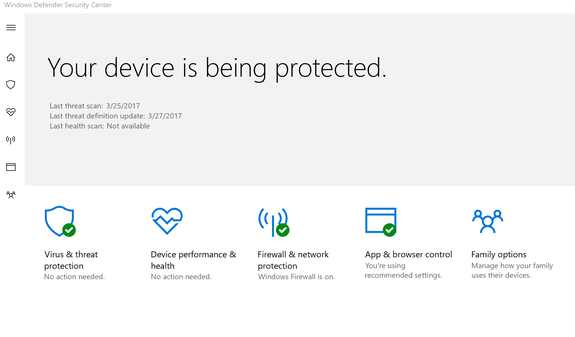
Image: Screenshot
With Windows 10 Creators Update, typing “Security” into the Cortana search box loads the smartly designed Windows Defender Security Center. It finally brings together all your security controls in one comprehensive interface. There’s Virus and Threat Protection, Device Performance and Health, Firewall and Network Protection, App and Browser Control and Family Options. Each one is presented with information about whether you need to take action. Above it all is a large message about the overall state of your system. Concise, smart and welcome.
Game on
A 2015 Entertainment Software Association survey found that 62 percent of gamers game on PCs, a fact not lost on Microsoft, which made enhancing the PC gaming experience a focus of the Windows Creators Update.
The two primary gaming updates are aimed directly at serious gamers’ twitchy little hearts: performance optimization with a new Game Mode, and broadcast capabilities with Beam integration.
Game Mode is accessed through the updated Windows game bar (Windows Key + G reveals it). Microsoft told me it's on by default, but in my installation, it was off.
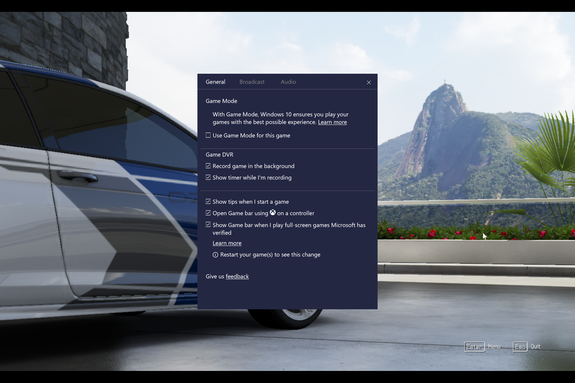
Image: screenshot
Game Mode prioritizes system resources, including CPU cores to whatever game you’re playing. In my case, I played Forza Motorsport 6: Apex. Dedicating resources to the game should cut down on stuttering and keep the game’s frame rate humming along. I ran games with the mode on and off and didn’t notice much difference. I’ll be curious to hear what real gamers think of it.
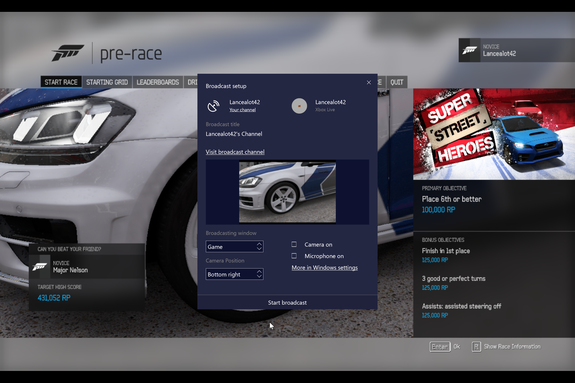
Image: screenshot

Image: screenshot
The more noticeable difference for gamers is the introduction of Beam game streaming directly from the desktop. There’s a little Beam icon right in the game bar, and it’s incredibly easy to start broadcasting. You can stream just the game or include video of yourself playing complete with your audio. The streams show up on the Beam.pro website under your gamer tag. Mine was terrible. Please do not go looking for it.
The third dimension
Microsoft’s fascination with 3D is also evident in the latest version of Windows. Paint 3D, which does not replace Paint, offers all the traditional 2D painting tools as well as a bunch of 3D object and free-form creation tools.
While you can use this tool with a mouse or even your finger, the best experience will be with a Surface Pen. I started by drawing a simple 2D background and then added 3D objects. 3D Paint has a nice collection of pre-built objects, including cubes, spheres, cylinders, ovals and cones. There are pre-built, but rudimentary, people, cats, dogs and fish. There’s also 3D text (and 2D, as well). You can also draw free-form 3D shapes. One of the cooler tricks is being able to paint and draw directly on a 3D object, with each stroke following the contours of the object.
If you want more 3D models, you can download them from Microsoft’s new Remix 3D site or upload your own creations.

I could easily spend hours playing with 3D Paint, but I also worry that it’s a tool that will confuse and frustrate most non-artists, or anyone not familiar with 3D content creation tools. It may, for example, take users a while to realize that the only way to properly position a bunch of 3D objects in 3D space is to switch to 3D view, so you can look at the scene from all angles. Too bad you can’t edit, place and move objects in that mode.
At least you can export the entire 3D creation process, which could be an excellent way to teach others how to use 3D Paint.
There are a host of other cool features and updates in Windows 10 Creators Update, far more than I can cover here. Worth mentioning, though, is the new Nightlight Feature that can, on schedule or on demand, drain the blue-light from your display and maybe help you wind down when you turn off the computer (blue light makes it hard to sleep).
The other feature I loved is the new Windows Ink integration in Maps that lets your draw routes on a map that the system can measure in distance or even convert into directions.
There are, in my estimation, no red flags in the latest Windows update. If you run Windows 10, the Windows 10 Creators Update is coming for you — eventually. I suggest you welcome it with open arms.
Windows 10 Creators Update
The Good
Updated Edge • Fun 3D tool • Native game streaming
The Bad
The Bottom Line
A solid, smart Windows 10 update that improves the overall experience without breaking anything important.

 Yahoo News
Yahoo News 