Netflix plans: what, how much and how to get them
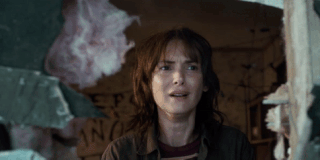
Since 1997 Netflix has transformed itself from a physical disc delivery service to an online streaming giant with over 100 million subscribers worldwide. It just works, with hundreds of shows to binge-watch and tons of Netflix Original content that's exclusive to the platform.
But it doesn't come for free. Netflix is an ad-free platform that earns money through monthly subscriptions. That said, all the packages are available at reasonable rates, which has been key to the platform's incredible success.
The only question is, which one is for you?
Basic Plan - £5.99 / month
The most no-frills offer on the table is the Basic Plan, which grants you access to all Netflix content in SD (standard definition) and you can only stream to a single device at a time. It also allows you to download shows to a single phone or tablet.
If you own a gorgeous HD TV, this probably isn't the plan for you, as you'll be wasting all the pixel power of your display. But for the insanely cheap price, the Basic Plan is still a bargain.
Standard Plan - £7.49 / month
The Standard Plan is probably the best fit for your average user. It offers all of Netflix content in SD and HD, and allows streaming to two devices simultaneously. You can also download programmes to two phones or tablets.
HD has been the television standard for yonks now, so most home users will want to watch House of Cards or Orange is the New Black in high definition. It also makes no sense for groups of people in the same house all have individual Netflix accounts, and with the Standard Plan, it's easier for multiple people to share without interfering with each other's viewing.
Premium Plan - £8.99 / month
The big daddy of Netflix plans lets you stream all Netflix content on up to four devices simultaneously, and download shows to up to four mobile devices. It also provides HD and UHD (4K) video.
It's a monster plan, which ensures that you'll never end up having too many people streaming at the same time. It's also the wisest choice if you own a 4K TV.
How do I change my subscription?
If you're on one plan and want to switch to another, the process is easy-peasy. All you need to do is go to Account > Change Plan and all three options will be listed. Changing is a simple as the press of a button.
Want up-to-the-minute entertainment news and features? Just hit 'Like' on our Digital Spy Facebook page and 'Follow' on our @digitalspy Twitter account and you're all set.
You Might Also Like

 Yahoo News
Yahoo News 