Windows 10 Fall Creators Update is great... if you're into 3D

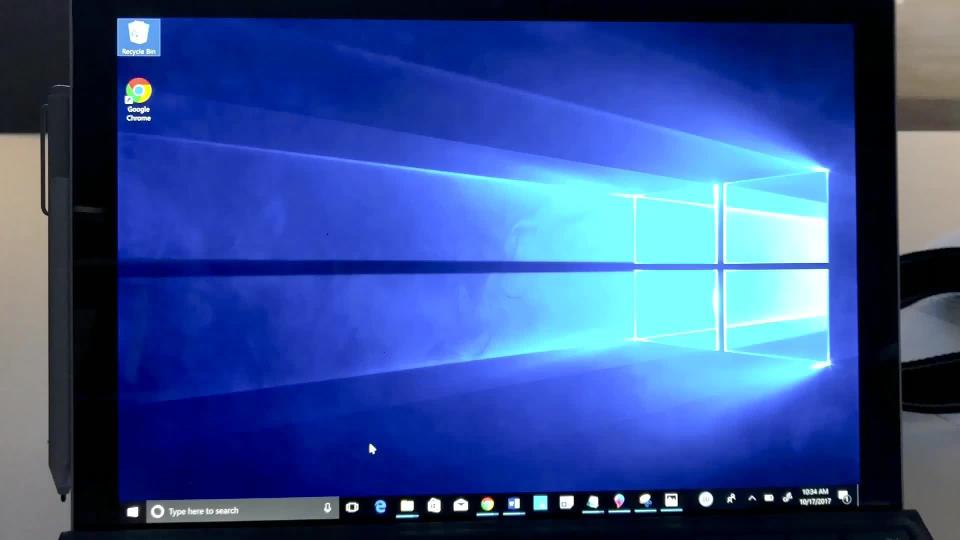
"Windows 10 Fall Creators Update" is a long, unwieldy name that should mean absolutely nothing to you.
Yes, I know, Microsoft is hell-bent on convincing us that this Windows is, even more than the last Windows update with the very similar name, all about Creators. And yes, it has many new tools for helping you make stuff.
SEE ALSO: Microsoft made the Surface Book bigger and more badass
But Microsoft’s almost fetish-like obsession with 3D creation tools can obscure the fact that in the last few years Windows 10 has, thankfully, changed only incrementally and in largely beneficial ways.
It is increasingly a holistic system that ferries your Windows identify and content from one app, device, and even platform to the next.
Honestly, it’s the cloud that has transformed Microsoft and Windows, not 3D. But, yes, 3D creation is in there, and I’ll get to it in a minute.
Hello, familiar
If you’ve been using or adopted Windows at any time in the last three years, Windows 10 Fall Creators Update will feel like an old friend. There have been no major feature relocations or deletions (okay, maybe one) and you should have no trouble finding your now well-organized app list under Start, Windows Settings or the updated Actions an Notifications center (a swipe in from the right edge of the screen or a tap on the icon in the right corner).

Image: lance ulanoff
The system can still transform into a tablet interface that no one I know one who runs Windows really likes, but you can control that.
The Taskbar, which Microsoft has been refining since Windows 1.0 in 1985, gets a few small, but useful updates including the ability to pin important people to it. My wife’s contact info now resides under an icon down there. I can even drag and drop things I want to share with her. At one point I created a 3D heart and dropped it onto her icon. I still had to open the Mail app to send it. For the next Windows update, I’d like to build in a preset for, say, SMS so I can just drop something and text her all in one step.
If I used the Microsoft Edge Browser — yes, there are good reasons to do this — I can also pin favorite websites to the Taskbar. Then it only takes one click to launch the browser and open them. Naturally, I added Mashable.

Image: microsoft
Cortana, Microsoft’s digital voice assistant continues her residency in the search box next to the Start button, anxiously waiting for you to ask her a question. You can type just about anything into the box, launching a search for files, apps, images, and random information found only on the web (Bing does the searching). Cortana doesn’t care, she’s ready to deliver it all, including more complex queries like, "Can I see my photos from October 5?" The microphone icon is there if you prefer to speak to Cortana, but you probably won't, at least until you start using the upcoming Harman Kardon Invoke, a smart speaker with Cortana built right in.
Oddly missing from this build is the nifty Timeline, which lets you jump back to whatever you were working on with a visual interface, and Clipboard, which supports copying and pasting between you PC and smartphone. These were features Microsoft teased at this year’s Build developers conference, but now Microsoft says only that they’re coming in a future Windows update.
Make something new
Where Microsoft poured most of its attention and where you’ll find some of Windows 10’s most radical updates is in Photos, 3D Paint and its nascent Mixed Reality platform.
Photos will suck in the photos and videos in any folder I point it at and it was easy to let it auto-generate movies out of entire folders of photos. If I didn’t like what it created, I just hit the Remix button and it came up with a new cut (including new music).
Some of what it created was pretty good. I could use the editor, which is the least intimidating video editor I’ve ever seen to drag an drop video segments around, trim them and add simple filters and effects, which are especially useful on photos. While it's easy enough to trim a video clip, I do wish the editor let you split clips, as well.
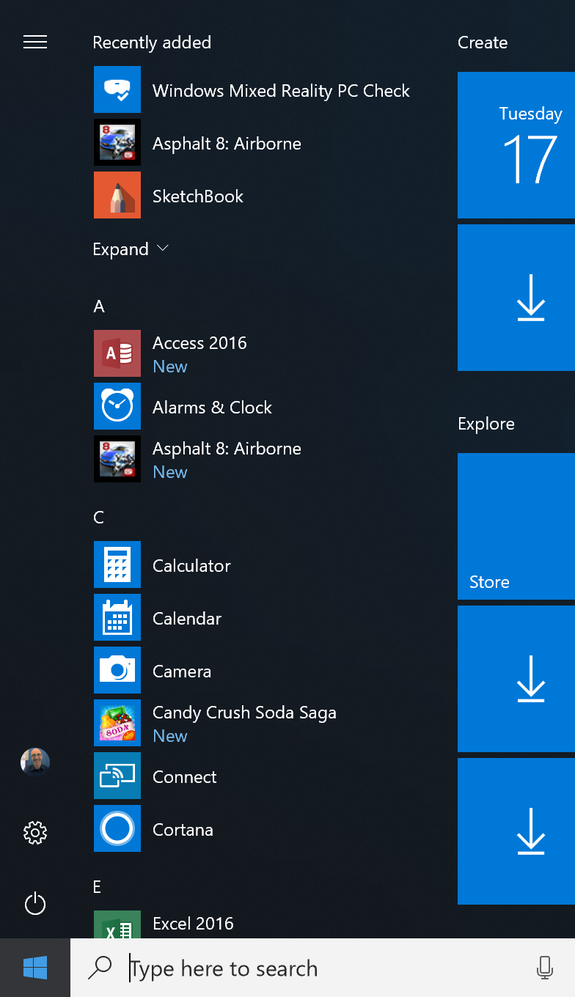
Image: Microsoft
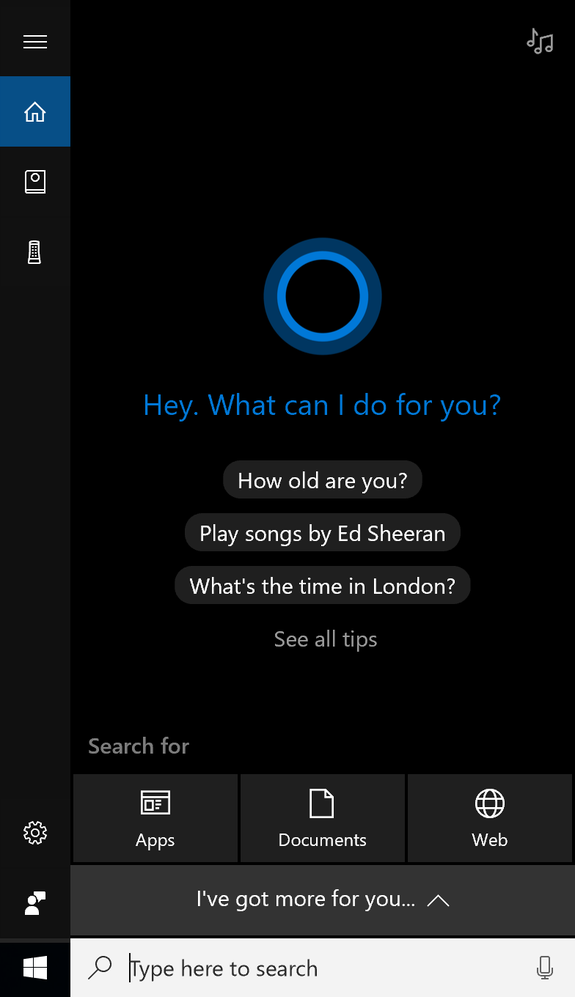
Image: microsoft
Windows 10 is still built for a mouse and keyboard, but it’s equally adept at touch and ink. Windows Ink, the ability to use the Bluetooth Surface Pen to mark up apps, images and documents; take notes; draw; and create impressive art, is more pervasive than ever in Windows 10 Fall Creators Update. In addition to the Windows Ink icon in the task tray and in the Microsoft Edge Browser, you can now ink up photos in the new creator-friendly Photos app and videos right inside the video playback and in the rudimentary video editing tool.
I find inking excellent for marking up web pages to share with others, for taking quick notes, and for drawing in art apps and Windows 10’s own Sketchpad, but it does take some skill to, for instance, integrate something visually appealing in a video.
Part of the problem is that the tools and how to use them are not entirely obvious. It took me a little while to realize that the ink I drew would appear where (or should I say when) in the video timeline a drew it. In addition, pinning a doodle to an object is easy, if you realize you must tap the anchor icon on top of the doodle so it turns blue and locks the doodle to the live-action object.
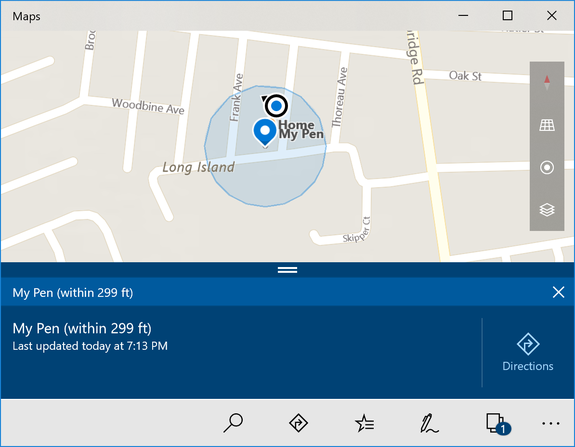
Image: Microsoft
Using my Surface Pro, I shot a short video of the Empire State Building. Then I opened it in the video playback app, selected draw, and drew a gorilla holding onto the Empire State Building spire. He appeared at the right moment in the video, but he also didn’t stay fully pinned and then, when the video zoomed in on the building, the doodle disappeared.
With enough practice, I bet I could get pretty good and creative with this, but I’m not certain how I’d use it.
Microsoft’s other big Windows 10 Fall Creators Update innovation, 3D Paint, is an even more powerful tool with somewhat questionable utility.
Before I go any further, I should tell you Paint is not gone. When I type “Paint” into Start, it still appears and loads instantly, but Microsoft does plan on moving
Paint 3D, the app Microsoft wants you to use is so much more powerful and cleanly designed than the old Paint. As the name suggests, it has impressive 3D creation tools that, even if you’ve never touched a 3D creation app, you’ll be able to make something.
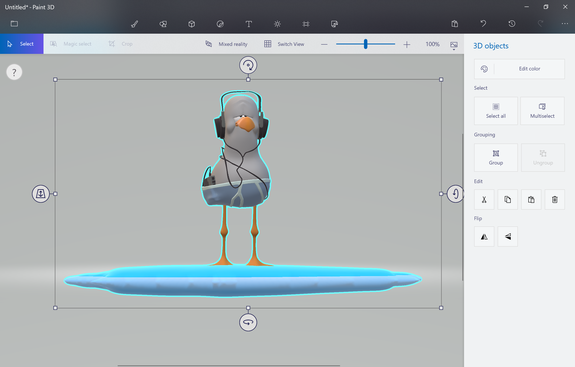
Image: microsoft
Getting to that something, though, does require patience. Working in three dimensions takes practice and so does getting the hang of Microsoft’s 3D object tools.
I spent a lot of time simply dropping in and doodling 3D objects and manipulating them with the bounding box and 3D controls. I even figured out how to draw on top of my 3D objects so the lines wrapped around the objects, just as they would in the real world.
Yet most of what I created looked silly and rudimentary.
Objects you create in 3D paint can be exported and saved to 3D libraries. In fact, 3D Paint has access to an impressive online library of pre-made 3D objects from the Remix community. Most of them looked amazing. They didn’t look as good when I added my amateurish creations.
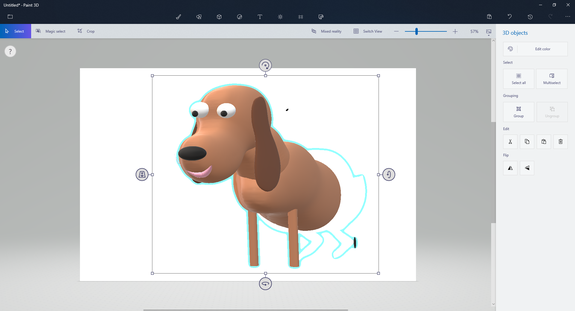
Image: Mcirosoft/lance ulanoff
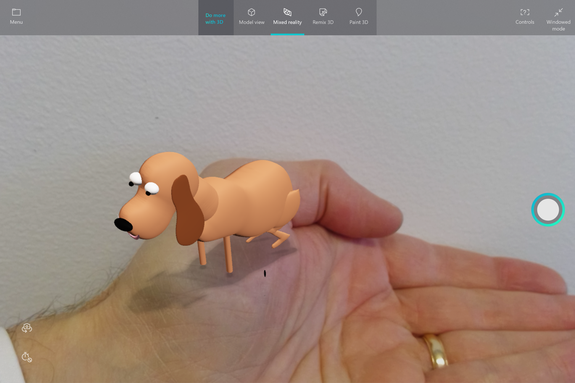
Image: lance ulanoff/mashable
Much like inking capabilities, Microsoft is spreading 3D awareness across the Windows platform and into its Office productivity suite. In PowerPoint, for example, I added a 3D globe that I spun until North America faced me, tilt it up slightly and send it backward behind my text. 3D objects really add a professional-looking touch and I think business people will love them.
I'm supposed to be able to add 3D creations to video, but I could never get this to work.
Not only can you take your 3D images into other apps, you can take them out into the real world. Mixed Reality does require more specialized PC hardware. Fortunately, Microsoft has a hardware support check app you can download.
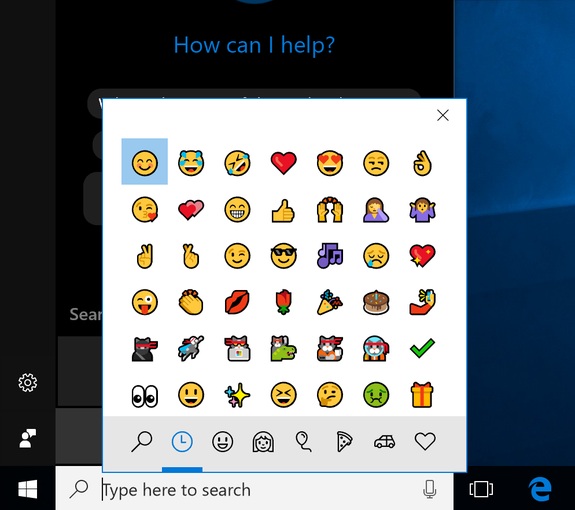
Image: Microsoft
There’s a mixed reality button in 3D paint and once I selected that, it turned on my Surface Pro’s rear camera. I could see what was behind the laptop and the 3D object floating in space. I tapped on it and it dropped onto the real surface of my table or should I say close to it. The meshing of the real and 3D was somewhat imperfect. The 3D object tended to shift around a bit and float a millimeter or so above the surface of the table. Even so, it’s a cool effect and I could even pick up the laptop and move around the virtual object.
There are other useful features in the Windows 10 Fall Creators Update like annotating ebooks in Edge, the ability to continue what you’re doing on your phone on the desktop. That only works for web browsing and if you’re running the very new Microsoft Edge for iOS or Android, but it’s a handy little feature. And there's an easy-to-access emoji list. You just have to press the Windows key and a period and it pops up right over the Start button.

Image: Microsoft
I ran the final build of the Windows 10 Fall Creators Update on a new Surface Pro, hoping to give the OS a fresh start. It was, mostly, smooth sailing. However, there were some bugs, like losing the connection to my Bluetooth keyboard and the number 3 repeating over and over in an open Word document.
Restarting fixed both problems.
As a long-time Windows user, I’m pleased with the direction Microsoft is taking its venerable operating system. Windows 10 Fall Creators Update richer, faster, cleaner and, yes, more secure than ever (there are even built-in protections for ransomware). If you’re already a Windows 10 user and allow system upgrades, you really don’t have a decision to make. You’re getting this update. Whether you choose to use all that inking, 3D, and Mixed Reality creative power is up to you.
Windows 10 Fall Creators Update
The Good
Powerful • Easy to install and use • Familiar • Enormous creative power
The Bad
Creative tools are not always as easy to use as they should be • Some bugginess
The Bottom Line
Windows 10 Fall Creators Update builds on an already strong platform and points toward a more creative future — if that's your thing.
WATCH: Check out Microsoft's latest, sleekest Surface Pro


 Yahoo News
Yahoo News 
