9 Instagram Stories hacks to raise your profile
Think you're the don of Instagram Stories? Think again. But don't worry – these nine cool hacks will up your game on the Snapchat-a-like and help you regain that crown in no time.
1. Pick a custom colour

Don't be restricted by Instagram's colour palette – choose any shade to draw or write with instead. To do this:
Choose the paint tool
Hold down on a colour
Scroll around the spectrum and let go when you've found the perfect hue
Wa-laah!
2. Create 3D writing
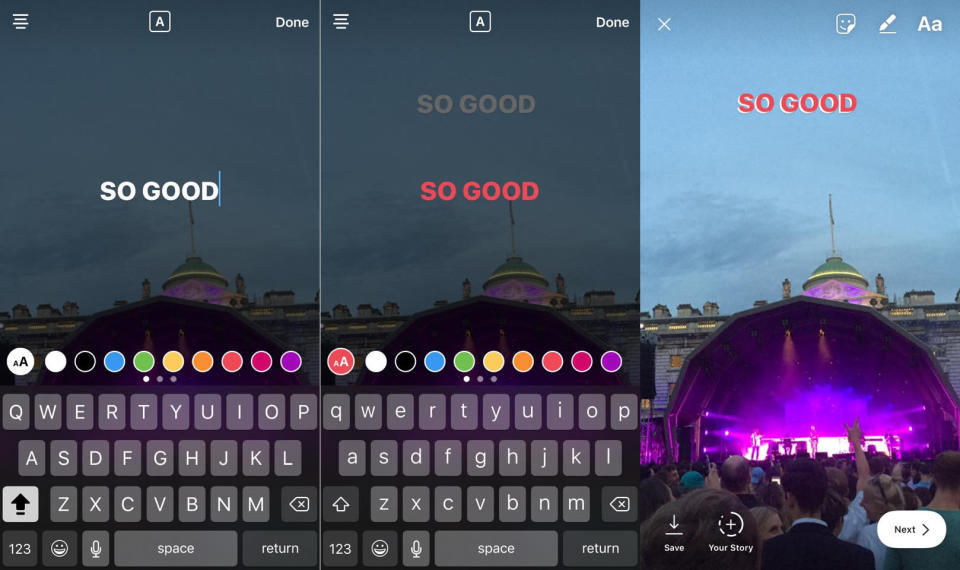
Make your text stand out by putting your very own shadow behind it. To do this:
Click the 'Aa' button, and choose the colour of your background text
Write out your text, and position it wherever you want it
Click the 'Aa' button again – this time choosing the colour of your foreground text
Keep them the same size, and layer them on top of each other
Hooray!
3. Turn the background into a solid block colour
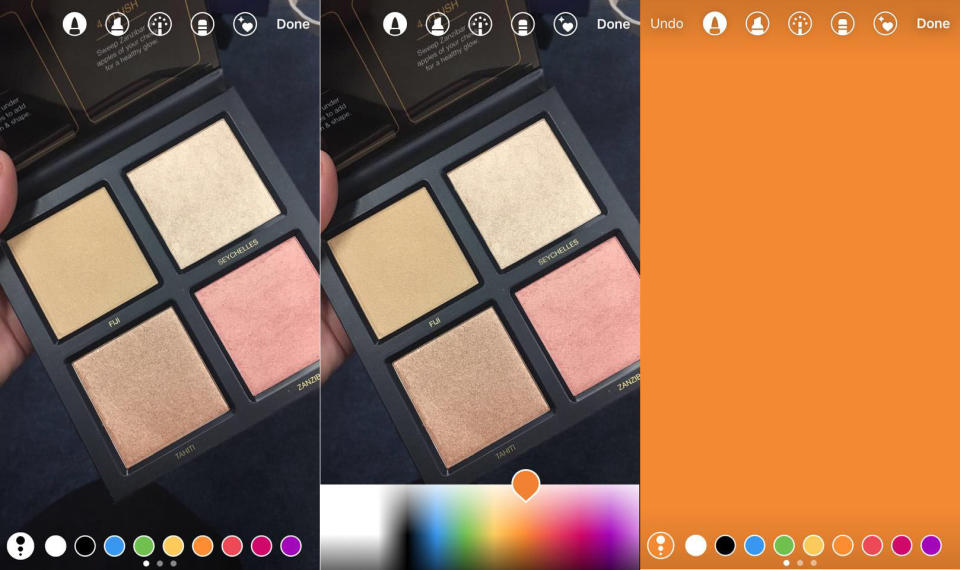
Thought you had to colour the whole thing in with the paint tool? Think again. To do this:
Click the paintbrush tool
Pick your colour
Hold down on your photo for three seconds
BOOM. The perfect plain background to write/draw/do whatever you want with.
4. Make a text box

Make your text stand out even more by giving it a custom coloured box. To do this:
Click the 'Aa' button, choose one of the two colours and write your text
Click the 'A' in a box button at the top middle of the screen
Choose your second colour
Continue pressing the 'A' in a box until you're happy with your text.
5. Change the sticker options
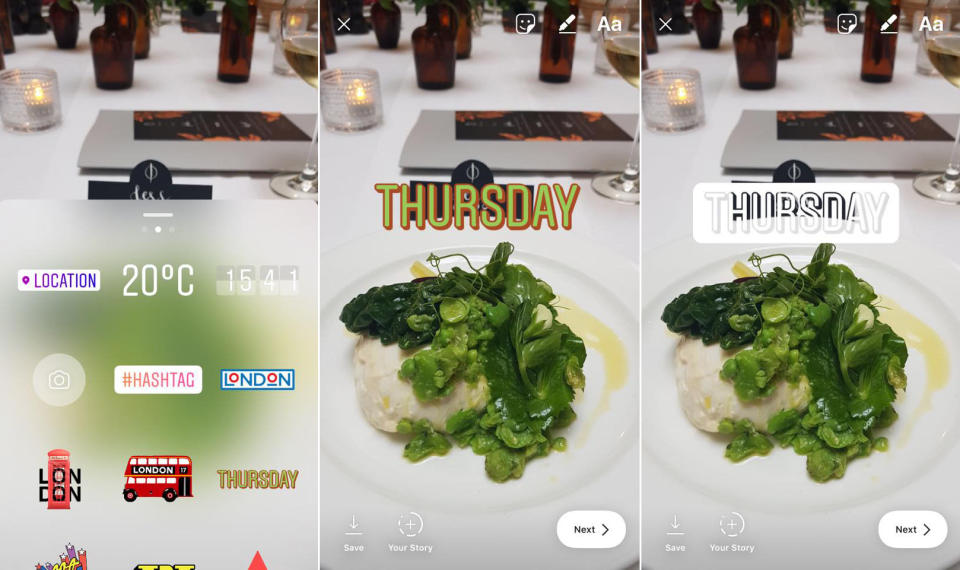
Although the stickers are pretty cool anyway, you can still mix them up and change the colour ways, if you want. To do this:
Press the sticker button in the top right-hand corner
Pick and position your chosen sticker
Click it! So simple yet impressive.
6. Add your selfie to any picture

Because let's be honest, why wouldn't you want to? To do this:
Click the sticker button in the top right hand corner
Select the camera in a circle option
Put your face in the hole, take a pic and position it wherever you please
7. Hide your story from certain people
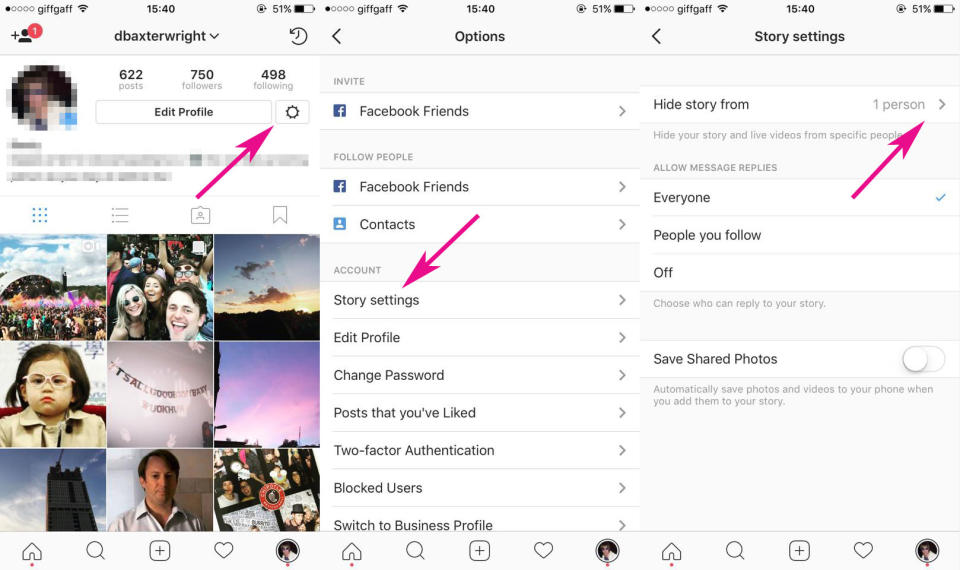
If you kind-of-don't-really want your nan seeing you downing tequila shots at 2am but you always seem to think it's a good idea when you're drunk to document the moment, hide your stories from her. To do this:
Click the 'Settings' cog on your Instagram profile
Click 'Story settings'
Go to 'Hide story from'
Select the Instagram users you don't want to view your story
8. Zoom in with one finger
Think you couldn't zoom in with one finger on Instagram Stories? Think again. All you have to do is use the hands-free option. To do this:
Scroll across to 'HANDS-FREE' recording
Start recording
Zoom in with one finger
Finito! Easy.
9. Add photos or videos to your Instagram Stories late
Instagram sneakily only allows users to upload photos from the last 24 hours to their Story – but if you fancy doing a #ThrowbackThursday or adding something later on, it's easy.
Rather than faffing around with screenshotting old pics or trying to resend them to yourself, download an app like Later or Metadata Recover instead.
They will save your photos to your camera roll and mean you can upload them any time you please. The dream.
You Might Also Like

 Yahoo News
Yahoo News 
