The best Chromebooks to buy in 2017

Chromebooks have been flying high since their launch a few years ago. A cheap alternative to traditional laptops, they offer a safer environment for surfing the web, as well as smooth performance. They have become a popular choice for those after a simple option.
The devices run on Google's Chrome operating system, which means they can run slickly with pretty simple hardware and little more power than most tablets. Chromebooks operate largely like laptops, but due to their operating system cannot download programs or apps except through Google's store.
But this means they don't slow down, unlike some Windows laptops, meaning they don't need to be updated as regularly to be kept safe and secure. Plus, since you can pick up a decent Chromebook for under £200 there has never been a better time to think about buying one instead of a notebook.
The best Chromebooks for 2017
Acer Chromebook 11: Acer's cheapest, no-frills Chromebook comes with 2GB of RAM and 16GB of storage and an Intel Celeron processor. £159.99 from Amazon.
Asus Chromebook C201: A compact Asus Chromebook with an HD display, this device has plenty of connectivity and weighs less than a kilogram. £159.99 from Argos or John Lewis.
Acer Chromebook R11: This compact Chromebook has a can flip 360 degrees for use like a tablet and a built-in touch screen that locks into place. Not bad for under £200 with Tesco Direct.
Acer Chromebook 14: With similar stats to its smaller brother but a larger screen, the Acer Chromebook 14 has fast wireless connection, two USB 3.0 ports and a ten second boot up time. £279.99 from Currys.
HP Chromebook 14: This laptop provides great picture quality for a mid-range Chromebook, coming in at £307 with HP.
Dell Chromebook 3380 Touch: Dell's revamped Chromebook range comes with 4GB of storage and an Intel Celeron processor for £333 from Dell.
HP Chromebook 13: A speedy and powerful Chromebook perfect for business, this model has 4GB of RAM and an Intel M3 processor, although it is on the expensive side. £590 from HP.
Asus Chromebook Flip C302a: This gorgeous Chromebook has a 1080p display and can flip 360 degrees, while inside is an Intel M3 processor. £599 from John Lewis.
How to choose a Chromebook
If you want a Chromebook you will probably be looking at a device best suited for use online and something portable that is not made to sit on a desk all day. Most Chromebooks come cheaper than laptops and are designed for online tasks such as web browsing, email or streaming videos with using Chrome OS.
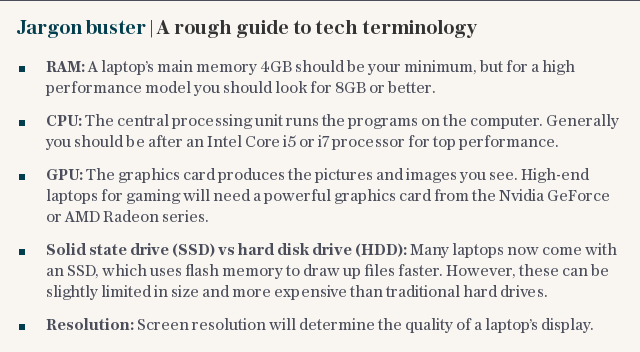
What operating system do they use?
Chrome OS is the operating system developed by Google for Chromebooks. It is built to use Google Chrome and apps from the Google Play store. It is optimised for online use but most apps can be used without a Wi-Fi connection.
The beauty of Chrome OS is its safety and smooth running. Unlike traditional Windows laptops, there is no need to install extra anti-virus software as it has been designed to work in isolation, meaning viruses can't spread. As most files are stored in the cloud, there is also no way for ransomware to touch them.
Storage
When buying a Chromebook you are looking for some different elements compared with picking up a laptop. For starters, storage is less of an issue and many Chromebooks will have little more internal storage than your average smartphone.
Storage capacity ranges from 16GB to 64GB on most Chromebooks. This will be enough for storing a few files, but most of your storage will be done in the cloud. This compares to the 500GB to 1TB of storage you will get on many laptops.
Screen size and resolution
Screen size will largely come down to personal preference. 11.6 inches can feel a little small, but will make your Chromebook extremely portable and light.
A screen of around 13 inches is about right for most people. Any larger and you will begin to sacrifice portability, although plenty of good Chromebooks come with a 14 or 15.6 inch screen. Some more expensive Chromebooks will have an HD or even a QHD screen for the greatest look.
What are the best brands?
Right now, most Chromebooks available in the UK come from Acer, Asus and HP. New releases like the Samsung Chromebook Pro have not been made available in the UK yet and there are no models available right now from Lenovo. This does limit the selection you can buy.
How much should I pay for Chromebook?
Budget Chromebooks typically cost between £150 and £600. In the lower price range, you will expect a smaller screen, a slightly cheaper build and a weaker processor.
At the higher price range, you will be getting a sleeker, high-end machine with an Intel M3 processor. With the added smoothness of Chrome OS this should be lightning fast. However, when spending this much money you should consider if you want to be doing more than the simple web-based tasks available with a Chromebook.
Under £200
Acer Chromebook 11

Screen size: 11.6 inches
Battery life: 8.5 hours
Weight: 1.1kg
A cheap Chromebook for simple tasks, Acer's entry level 11 is ideal for web browsing and emails. It has a 1,366 x 768 display, nothing fancy but it has an anti-glare panel to ease eye strain. It comes with 2GB of RAM and 16GB of storage built in. Its Intel Celeron N2840 is an efficient chip for more basic laptops.
The Acer Chromebook 11 comes in a white finish and has one USB 3.0 port, one USB 2.0 port and a MicroSD card reader to keep you connected.
Asus Chromebook C201

Screen size: 11.6 inches
Battery life: 13 hours
Weight: 0.91kg
There is plenty in this Asus Chromebook for the price. The Taiwanese manufacturer has loaded this Chromebook with either 2GB or 4GB of RAM and it performs all day with a 13 hour battery life. It has a Rockchip RK3288 processor built by ARM.
Similar to other devices at this price point it has a 1366 x 768 pixel screen. There are plenty of ports included with two USB 2.0 ports, a MicroSD card slot and an HDMI cable. It comes in three distinctive multicoloured designs of blue and silver, light blue and white and gold and red, although the finish is plastic like many budget models.
Acer R11

Screen: 11.6 inches
Weight: 1.25 kg
Battery life: 12 hours
Acer's R11 Chromebook features a 360 degree hinge to flip this device for use like a tablet. With 4GB of RAM inside and 32GB of storage you get a bit more file space than on some cheaper models. It has a USB 3.0 port, an HDMI connector and a MicroSD port.
The model also comes with a touchscreen at for this low price and is powered by an Intel Celeron N3050 dual-core processor. Given that this model can now be found on Tesco for under £200 it is a steal and it remains one of the best buys of bargain Chromebooks.
Mid range
Acer Chromebook 14

Screen size: 14 inches
Battery life: 12 hours
Weight: 1.55kg
One of the top mid-range Chromebooks, this is now available for under £300 with most retailers. The Acer Chromebook 14 comes with 2GB or 4GB of RAM, a distinctive silver or gold metal casing and 32GB of storage. It has a 1366 x 768 pixel screen and a built-in HDR webcam.
From the outside, the metal finish resembles that of a Macbook Air, no bad thing. It comes with two USC 3.0 ports and HDMI connectivity. The faster 4GB model with 32GB of storage comes in at £279, but you can pick up the 2GB version for under £200 from some websites.
HP Chromebook 14

Screen: 14 inches
Weight: 1.7 kg
Battery life: 9.25 hours
For a bigger screen Chromebook this HP is a usable device at a reasonable price. The HP Chromebook 14 lacks some of the flashy touch screens of the latest generation, but comes with plenty of practical features including three USB ports, an SD card slot and HDMI connection.
In addition, the 1920 x 1080 screen resolution will provide a crisp, quality picture. This larger Chromebook will easily see you through most routine tasks.
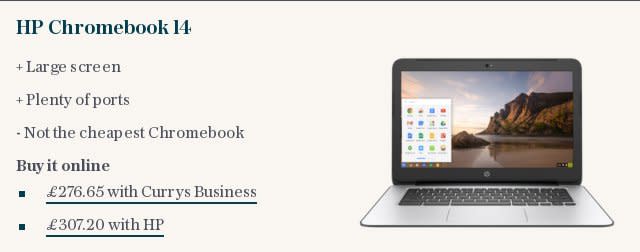
Dell Chromebook 3380

Screen: 13.3 inches
Weight: 1.61 kg
Battery life: 10 hours
Dell's latest range of Chromebooks for the UK has been made with education in mind. This rugged laptop has a spill-resistant keyboard and rubberised edges to put up with knocks and bumps in backpacks. The laptop includes two USB ports, an SD card reader and an HDMI port.
This model comes with 4GB of memory and 16GB of storage, a good amount for a Chromebook at this price. It also includes a touchscreen.
£500 and above
HP Chromebook 13
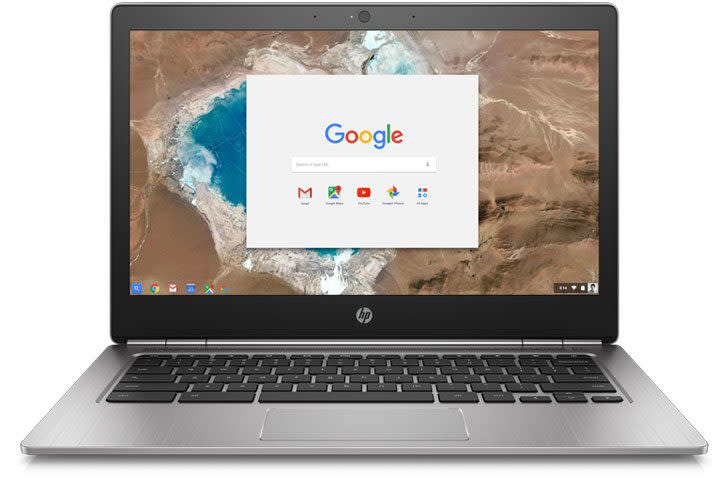
Screen: 13.3 inches
Weight: 1.1 kg
Battery life: 11.5 hours
This HP Chromebook exudes executive style and has the quality to match. HP has gone for a 3200 x 1800 resolution QHD screen for this high-end Chromebook, offering a more detailed picture than on most budget devices. It comes with two USB-C ports and one USB 3.0 port for decent, future-proofed connectivity, and a MicroSD card slot.
The HP Chromebook 13 weighs a mere 1.3kg and is a slim 12mm thick. The price, however, does start to bite on this Chromebook. While it does offer high specs for a Chrome OS device, at nearly £600 you would certainly ask for no less
Asus Chromebook Flip

Screen: 12.5 inches
Weight: 1.2kg
Battery life: 10 hours
Asus' high-end flip screen Chromebook comes with a superior HD display on its 12.5-inch screen. It has 4GB of RAM with 64GB of storage, plenty on for your average Chromebook. At just under £600 it comes in at the pricier end of the scale, although they have been available on Amazon for around £530.
The processor is a 6th generation Intel Core m3, a solid set up for a regular laptop at this price. Other great additions includes a backlit keyboard and large trackpad for ease of use.

The Telegraph makes a small amount of money by adding affiliate links to products mentioned in this article, however all products are picked independently by our journalists.

 Yahoo News
Yahoo News 
