Best security cameras for the home and outdoors 2019
Security cameras may not be the most glamorous bits of technology around, but bear with us, because you can’t put a price on home security.
If you wanted to put a price on home security, of course, you could spend as little as £25 for a smart security camera.
However, equipment can quickly shoot up to thousands of pounds depending on how many you need and what you want them to do. With that in mind, here are some questions you need to ask yourself, followed by our pick of the smart cameras currently available.
What’s so smart about smart cameras?
Like everything else with the word ‘smart’ in its title, smart security cameras can be linked to your smartphone. In fact, that’s very much their point.
When running, they’ll send you an alert when they detect motion, or in some cases hear a sound. The best ones will capture the moment on video for you to replay the clip, but others will just capture a still image of the moment.
Do I need to worry about video quality?
Up to a point, but not hugely. This isn’t about recording your Palm D’Or winning arthouse cinema masterpiece, it’s about catching the jerk that broke into your house. For that reason, you don’t really need to worry too much about quality, as long as you can get a good look at their face.
That said, this is obviously the area where cheap cameras will try and scrimp. Don’t just pay attention to resolution: a 720p feed can be absolutely fine for your needs, depending on quality. Do look out for night vision, and pay attention to the number of frames per second (fps) the camera records at. We’ve seen some which record at 15fps, which is a bit like watching a flipbook animation, but anything of about 24fps and above should be okay.
Can I use a smart security camera outside?
Yes, but not all smart cameras. They’ll make it pretty clear if they can be used outside, by describing themselves as weatherproof and mentioning the high and low temperatures they can deal with.
If you are looking for an outdoor camera, also bear in mind the question of how you’re going to power it. You can drill a cable through a wall, but it’s probably easier just to get a battery-powered device.
Blink XT – Two-Camera System
Best for: Robust, affordable, outdoor and indoor surveillance

The all-around winner for two years in a row, the Blink XT camera was an absolute dream to set-up and use. All the most important features are clearly presented and available in the app, including live video streaming, motion capture, and a share button that links to your social apps – perfect for sending clips of your pets to friends and family.
Another big advantage of the Blink XT is that it provides free cloud storage, which is stored on Amazon’s servers until you run out of space. At that point, new footage will replace the old – but you can download key videos before time, so you shouldn’t ever miss out on anything major.
The XT proved unfazed when left outside on a day that was not only rainy, but also bitterly cold (as its thermometer function attested). It’s well equipped for night-time too, thanks to infrared LED lighting which enables quality filming in the dark. All-in-all, this is a superb outdoor/indoor camera that comes highly recommended.
£239.99 | Amazon | Buy it now
*Based on a two-camera kit, for one-camera kits from Blink click here.
D-Link Pro Wire Free Camera Kit
Best for: Generous cloud storage

The D-Link DDCS-2802KT-EU won’t win any prizes for its ungainly name, but it’s a really well-made piece of kit that provides excellent quality 1080p footage, smart design and a long, long battery life.
That design earns special kudos. In the box are magnetic half-balls that you attach to the wall, and then stick the camera to at whatever angle you want. It's completely wireless. When it comes time to charge the battery (note: it won’t be for a few months) you just pull the camera off the wall, and then pop it back on when back up to full strength.
But the real triumph here is the cloud storage. There are various tiers you can pay for, but it starts you off with a free year’s worth of the premium coverage, providing an unlimited number of clips from up to five cameras, saved for two weeks. Once the year runs out, the free model isn’t too shabby either: three cameras’ worth of footage for 24 hours.
£299 (two cameras) | Amazon | Buy it now
Neos SmartCam
Best for: Features on a budget

When everything else in this list goes into the hundreds of pounds, the Neos SmartCam is a breath of fresh air. No, it’s not as good as some of the others in this list, but at £25 it’s far better than it has any right to be.
Despite its tiny frame, the Neos SmartCam captures 1080p footage, and will store it in the cloud free of charge.
That free storage has limitations, of course – it will only store 12-second bursts, and then it’ll take a five-minute cooldown before it’ll record again. But you can plug in a microSD card if that’s a problem, and as inexpensive indoor security solutions go, it’s hard to argue with £25.
£24.99 | Amazon | Buy it now
time2 – IP Wireless Surveillance Camera
Best for: Viewing the whole room

This is an excellent value for money security camera and just look at the it! It’s like a miniature Star Wars droid.
Don’t let its adorable appearance fool you – this is a quality machine with serious crime-busting capabilities. Motion and sound detection are included as are day and night vision.
Uniquely amongst the systems we’ve tested, it allows the user to pan the camera remotely via their desktop or mobile device (Smartphone or PC) through 120° vertically and 355° horizontally. That could make the difference between catching a burglar and letting them off the hook.
If you're not sold on the model time2 have an excellent range of security cameras designed for both indoors and outdoors.
£49.95 | time2 | Buy it now
Netatmo – Presence Outdoor Camera
Best for: Stylish outdoor security camera and floodlight

If you need CCTV strictly for outdoor security purposes, the Netatmo Presence is the highest-quality and most feature-rich option available.
This smart-looking camera streams live to your smartphone at 1080p, and sends alerts when it senses movement. Particularly impressive is its ability to tell the difference between cars, animals and people – and you can select which of the three categories you want to trigger alerts.
Another novel feature of the Presence is its LED floodlight, which emits a comforting glow as you leave or enter the building (or from an intruder’s perspective, a highly discomforting glow).
You’ll need to wire the Presence in yourself – which is simple enough, but perhaps off-putting for those with an aversion to DIY.
£221 | Amazon | Buy it now
Arlo Pro 2 – Two Camera System
Best for: High-quality professional performance
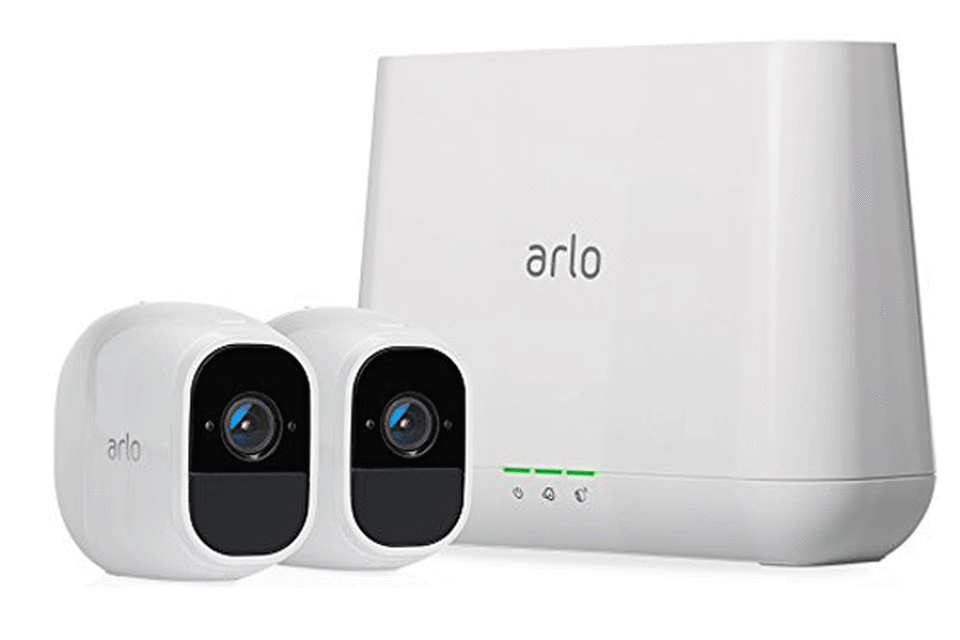
A user-friendly, superbly effective CCTV system and app, with such high video quality that we felt compelled to turn it down to conserve mobile data.
After a few software updates, we were ready to start streaming and reviewing video captured in the peerless Arlo app. The Arlo Pro 2’s cameras are tough little devices which can be used indoors or out.
This system is more expensive than its closest competitors for quality – but unlike the some home security systems, there’s no requirement to pay a monthly subscription for its more advanced features.
Over their lifetime, a cheaper product that charges you a monthly or yearly subscription may end up costing a similar amount to the far superior Arlo Pro 2.
The benefit of having two cameras (with the option to add more) should be enough to persuade some buyers who take their security very seriously.
From £493.99 | Amazon | Buy it now
Swann – Smart Security Camera
Best for: Accurate activity alerts

Swann has been in the DIY video surveillance business since the 1980s. The firm’s experience is clear to see in the excellent performance and construction of its Smart Security Camera, which records in 1080p, indoors or out. Perhaps its most interesting feature is “True Detect”, which triggers recording and alerts when the camera picks up on heat from a warm object.
The benefit of this mechanism became clear when a greetings card fell off the mantelpiece during testing – the Swann Smart Security Camera ignored the false signal, whilst two competing cameras set up in the same room were triggered.
Another impressive feature of this camera is the ingenious way it attaches to its stand – using a powerfully magnetic ball and socket – which allows it to be positioned however you like, whether on a horizontal surface or a wall.
£129.99 | Swann | Buy it now
Ring – Video Doorbell 2
Best for: Managing deliveries to your home

Amazon acquired Ring for $1.1 billion a few weeks back, so we were naturally intrigued to see what all the fuss is about.
The reason, it seems, is that the Ring Video Doorbell 2 is uniquely useful. Attached to the front of your home like a regular doorbell, it sends a notification whenever someone comes near. Whilst this is undoubtedly a solid security measure, we found it most useful as a way of dealing with deliveries.
Whenever a courier came to the door whilst we weren’t at home, the Ring app sent us a notification and allowed us to speak to them via the doorbell.
£179 | Amazon | Buy it now
Price compare: £149 at The Electrical Showroom or Currys
Ring Stick Up Cam
Best for: Staying in the Ring ecosystem

If you’ve already bought yourself a Ring doorbell, then staying in the Ring family of products makes perfect sense. You only have to use one app, which can be a Godsend if you have to juggle as many smartphone apps as most people.
It’s also remarkably flexible, with a clever design letting you angle it via the built-in stand, or flip it round for attachment to a wall or ceiling. It supports PoE which is useful if your WiFi is flakey, too.
The only real downside is the subscription costs. To store captured video clips to the cloud, Ring takes a payment of £25 per year per device. If you have three or more, then an £80 per year plan comes available.
£179 | Amazon | Buy it now
Nest – Cam IQ Indoor Security Camera
Best for: Keeping in touch

The first thing you’re may notice about the Nest Cam IQ is its looks. It’s an attractive object that announces its presence with a friendly ring of blue light.
It’s superbly functional, too. We were particularly impressed with the Voice function, which allows you to speak through the Nest IQ, using the Nest App. The sound quality was good and the lag short, with the camera’s in-built microphone allowing for two-way conversation.
We found it a little tricky to track through our recorded video clips using the Nest app – better to open up your Nest account on a computer instead. You’ll need to subscribe to Nest Aware (from £4/month) to use a full range of features including archived recording, familiar face recognition and clip-sharing.
£295 | John Lewis | Buy it now
Verdict:
The Blink XT two camera system offers the best balance between price and features, with its 1080p footage, weather proofing and two-year battery life. The free cloud storage is a lovely bonus, and with Amazon's backing, there's far less chance of it being yanked away without warning. Click here to see the full range from Blink on Amazon.
The £129 Swan security camera is discreet and proved to be the most sensitive when capturing any and all movement. The Netatmo Presence is the best high-quality outdoor camera — packed with features, the addition of a floodlight makes it a very strong option.
Common questions:
How are security cameras powered?
That generally depends on where the camera is for. If you’re using it inside, then you can expect either a power lead or a USB cable connected to the mains – even if it’s just backup for the main battery.
Outdoor cameras tend to have batteries built in. Mostly rechargable ones, and generally speaking they last for ages. Because they only click into action when they detect motion, you’ll generally find the batteries last a good few months before needing replacing – though obviously this varies depending on how much footfall there is in the area you’re monitoring, and the length of clip you intend on recording.
Also, look out for PoE – or Power over Ethernet to its friends. This is generally only available on high-end cameras, but lets you power them through the kind of data cable you get with a router. This is handy for houses with large gardens where the camera will be out of WiFi range as it provides both power and an internet connection over relatively long distances.
How is the footage stored?
There are two options here: local storage or in the cloud. For non tech nerds, that basically means the footage is either saved in your house (usually to an SD card in the camera) or on remote computers belonging to the camera companies.
There are advantages and disadvantages to both of these. On one hand, using the camera company’s cloud storage means that the footage can’t be stolen by the same intruders you just snapped breaking into your house. On the other, it tends to cost money (their storage isn’t free after all) and you may feel a bit squeamish at the privacy implications of having your footage shared with a mysterious third party.
Do I need to pay a subscription for cloud services?
Usually, yes. It’s not generally a massive amount – a couple of quid each month – but it sometimes scales to the amount of cameras you have so can add up quickly. This is absolutely worth comparing before you buy.
There are, however, exceptions. Most notable the Amazon-owned Blink series and the Neo SmartCam. These offer cloud storage at no extra cost.

 Yahoo News
Yahoo News 
