Google's new drawing game is fun even if you can't draw
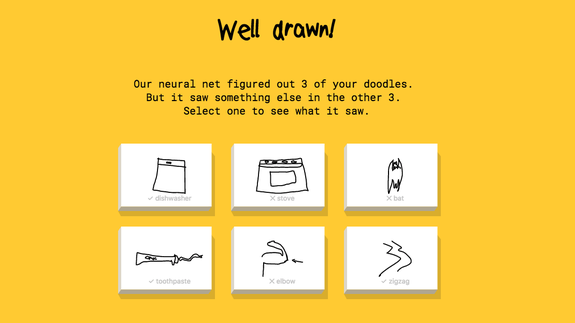
Back in the Stone Age, before we were all completely plugged in and focused on our gadgets at all times (you know, like, 2002), people would get ... bored.
Of course, everyone still finds themselves bogged down by dull moments throughout the day, even with the brightly-lit screens of their devices jockeying for attention.
SEE ALSO: 11-year-old girl wins Google's doodle competition in India
Google, one of the biggest boredom fighters known to man, just dropped a brand new distraction to keep us all occupied. And it's based on one of the all-time classic time-killing activities: doodling.
Quick, Draw!, which is just one of the features in Google's new A.I. Experiments initiative, gives players a favorite new mindless activity in exchange for training its machine-learning tech systems. It's a win-win for everyone involved.
The concept is simple and akin Draw Something with AI. After entering the portal, the computer prompts players to sketch an object on a 20-second clock using the mouse or touchscreen. While the player doodles, the neural network throws out its best guesses of the subject, stopping mid-sketch if it's correct.
I gave it a try on a desktop and my iPhone. It's a fun time. But I have to admit, I'm not very good at it.
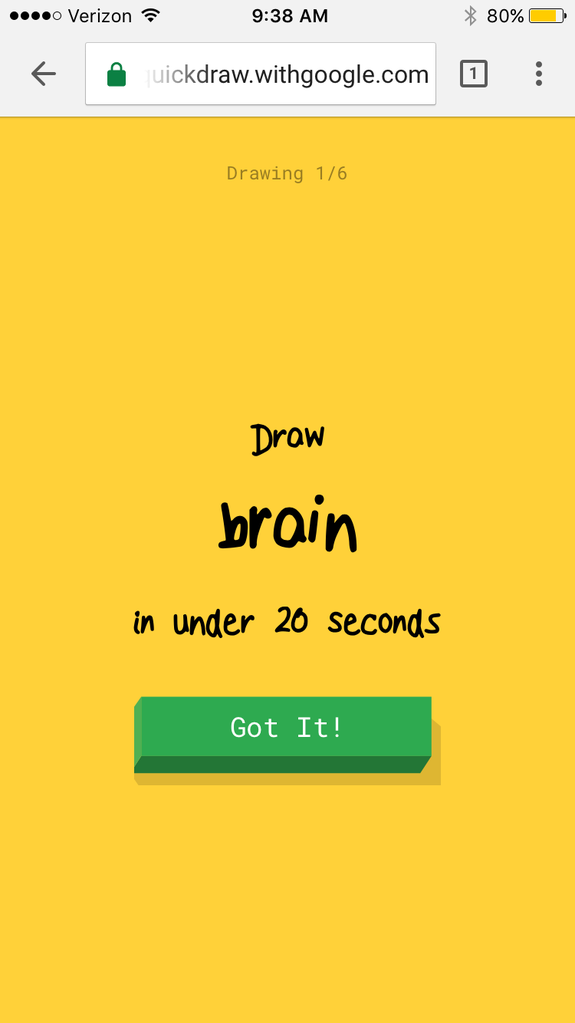
Image: Google/screengrab
My first time playing on the computer, I got a measly three out of six (see above). My iPhone trial went a bit better, but that's probably because the objects were fairly simple.
Maybe the most interesting feature of Quick, Draw! is the insight players can gain about how the network works. After a completed game, just select one of the drawings and you'll see two sets of results. Let's use my pathetic attempt at a sleeping bag as an example.
First, you see what kind of object the computer thought you were going for from its previous user-accrued data.
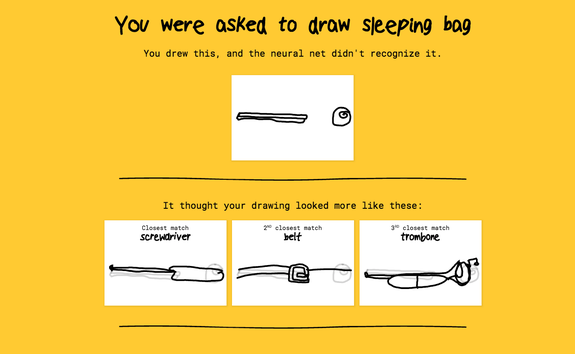
Image: google/screengrab
Scroll down and you'll see the images that trained the neural network to recognize that object.
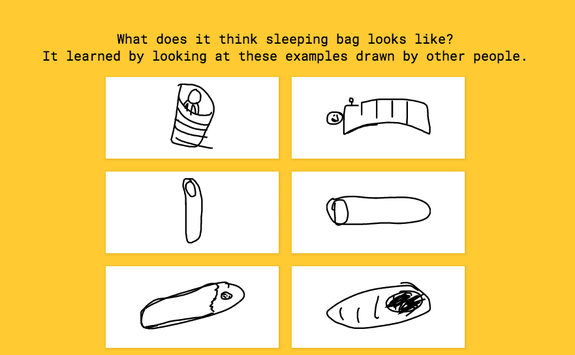
Image: google/screengrab
At the end of the game, Google's AI Experiment receives some new data, and the player learns that his or her dreams of becoming a computer sketch artist should best be left to die. All in all, not a bad way to beat off boredom.

 Yahoo News
Yahoo News 