Pixie is the 'Pokémon Go' for finding your lost stuff

There's not much worse than losing your stuff — except maybe the time you wind up wasting looking for it. Nothing is more infuriating than being held up on the way out the door because the car keys seem to have disappeared into some fifth dimension, especially when they turn up mysteriously in a particularly obvious (yet somehow completely covert) hiding spot.
But technology has a solution for everything. Smart tracker tags, which use your phone's location technologies and Bluetooth capabilities to digitally pinpoint your most loss-prone stuff, have been on the market for a few years now. They make it easier to find those missing keys using the tech, sure — but the experience of searching still isn't any more bearable.
SEE ALSO: This pocket-sized selfie drone may change the way you take pictures
Enter Pixie. The smart tracker uses augmented reality just like the massively popular Pokémon Go in an attempt to make the searching process more fun and less frustrating.
The Pixie system works using what its makers call a "Location of Things" platform, which creates micro-mesh networks that all connected points use to constantly signal and communicate their proximity to create a map, kind of like how GPS systems work using satellites.
It's been on our radar for awhile now, so when a newly updated kit popped up at CES, we jumped on the opportunity to try it out with a scavenger hunt at Mashable HQ.

Image: Lili Sams/mashable
Our demo pack held four sharp-looking "Pixie Points," which are the homing beacons you attach to your stuff. Setup is painless — just download the iOS Pixie app (sorry, Android folks), create an account, attach the first Point to the phone and pair it up via Bluetooth connection using the walk-through directions on the app. From there, pairing the other Points is super quick, with personalized options available to identify exactly what they're attached to.
As good as they look, though, the Points are a bit bigger and thicker than you might want on the types of things you'll probably be tracking, like key fobs and thinner wallets. That, and the home Point that sits on the back of the iPhone juts out from the phone's back, making it thicker and frustratingly uneven. Pixie does offer a few solutions for these issues, like a specialized case with the Point built-in and a keyring fob, but they're still bulky.

Image: lili sams/mashable
In order to have the full-on Pixie experience, I enlisted a colleague to hide my paired-up Points around the office for me to find. Initiating a search is easy — the app's home menu lists all of the paired Points and their proximity at all times, so all I needed to do was select one of them and follow the directions.
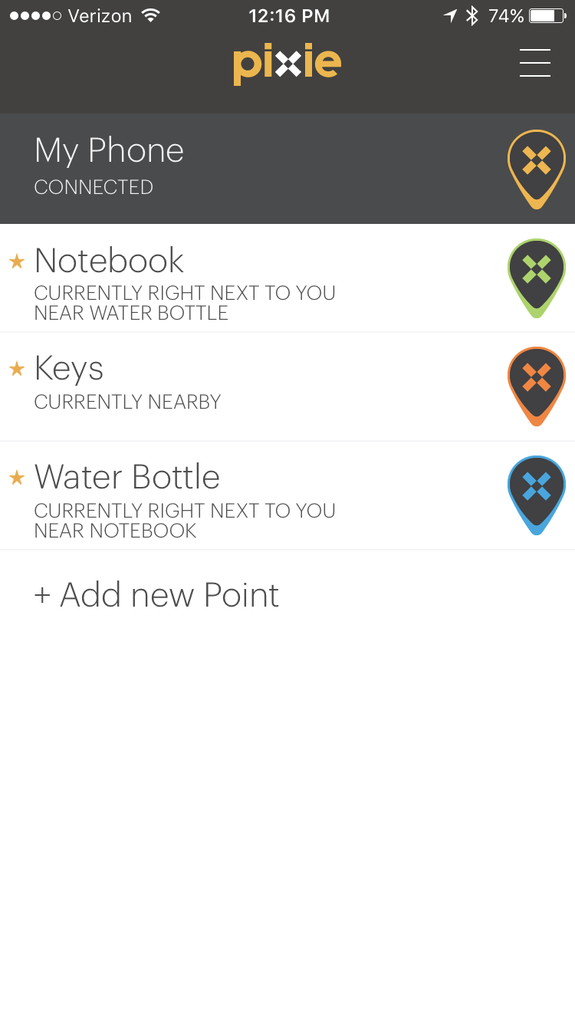
Image: brett Williams/mashable
To start things off, I used my phone's camera to scan my surroundings so the app could get its bearings. It's just like taking a Panorama picture — complete with the annoying line to follow across the screen. I didn't have steady hands to start, so it took me a few tries.
After homing in on the location, the app initialized intuitive turn-based directions, both on screen and through the phone's speakers. The display switched between AR and the purely directional readout screen seen above throughout my search, depending on the proximity to the hidden Point. This system can make the directions tough to follow at times (especially in a crowded office). To be fair, I was stretching the Pixie's capabilities here — the tracker has a range of only about 30 to 50 feet indoors (and 150 feet outside) — but it managed to point me where I needed to go. As my search progressed, I got better at following the directions.
Once I got within sight range of the missing Point, the AR really kicked in. The general area where the Point was hidden was covered in "Pixie Dust," honing in on the exact spot as I got closer and closer.

Image: lili sams/mashable
Once I was within a few feet of the desk, the AR shifted to a metal detector mode, with a sliding heat Scale of how close my phone was to the point. It was an abrupt shift — honestly, I think it could have worked better to just condense the Pixie Dust AR into one concentrated mass where the Point was hidden.
Once I had my hands on the Point, I closed out the search and went looking for the other targets. I wound up finding two of the three hidden Points, but the one I didn't find was out of range. That's Pixie's biggest flaw — its limited range means users have to have a fairly good idea of where they lost their stuff to begin with. Especially in busy rooms or in houses with multiple floors, locating a Point from scratch takes some time. Rather than being an active guide for the entirety of a search, it's more of a helping hand once the item is close to being found.
Does it make the frustration of the search process less painful though? The AR is fun the first few times, in my opinion. I can see it getting old after while though — and the cost may outweigh its benefits. Pixie will run you $49.99 for a 2-pack or $99.99 for the 4-pack I tested out. Since one of the Points is used on the phone, that means you're really only getting smart AR tracking on one or three items. The internal batteries in the Points will last for 12 months, and, like I mentioned above, only iOS is supported right now, although an Android version is in the works for later this year.
But if you really have a hard time keeping track of your keys, Pixie is a fun way to stay on top of your stuff. You won't be unlocking any achievements or setting high scores by turning your searches into an AR game — but it'll save you from the worst of the frustration.

 Yahoo News
Yahoo News 