Your new Telegraph Puzzles site is here

Your new Telegraph Puzzles site is here, with a new look and feel, the ability to play your favourite puzzles on most browsers and mobile devices, and much more.
In this article we will answer the following questions:
What are the benefits of the new site?
What is a Telegraph account?
What do I need to do when logging in for the first time?
What I can expect to see?
How do I play or search for older puzzles?
What are the benefits of the new site?
New and improved look and feel
New modern layout, optimised for viewing on mobile devices and tablets
Play your favourite puzzles on most browsers and mobile devices
Test your brainpower on the move by playing interactive puzzles on most browsers and mobile devices, including all Apple and Android devices
Improved leaderboards to see how you rank against the best
Updated leaderboards giving you the chance to get to the top for each puzzle type
What is a Telegraph account, and why do I need one?
You’ll need a Telegraph account to be able to make the most of the new Puzzles site; don’t worry if you don’t have one: a Telegraph account is easy to create, and is completely free. You may have already created this free online account by signing up on The Telegraph website or within our News app, using your email address. You will most likely have signed up to unlock a Premium article, or to access other features such as newsletters or My Telegraph.
Sign up for monthly puzzles newsletters
By signing up for a free Telegraph account, you can also opt in to receive our new regular puzzles newsletters, which include prize puzzles exclusive to the newsletter, our new crossword clue-writing competition, and all the latest puzzles news, hints and tips.
What do I need to do when I first log in?
The web address of Telegraph Puzzles isn’t changing, but you’ll need to confirm a few details when logging in for the first time. Don’t worry -- it’s quick and easy; however, if you’re unsure what to do, then you can email us at telegraphenquiries@telegraph.co.uk or call us on 0800 316 6050 (01622 335009 if calling from overseas). If you’re an existing Telegraph Puzzles subscriber then you’ll need to know your current Puzzles logon details. If you’re not sure of these, please call us or email us, and we’ll help you out.
First, you’ll be asked to confirm that you already have a Telegraph Puzzles subscription:

If you already pay monthly or yearly to play Telegraph Puzzles online then you have a subscription, so answer Yes. You’ll then be asked if you have a Telegraph account:
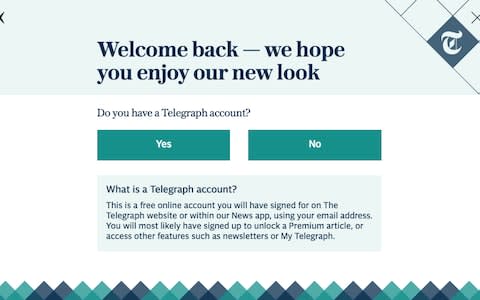
If you have previously registered at Telegraph.co.uk or on our free news app then you have a registered Telegraph account, so answer Yes. You’ll then be asked to log in using your registered Telegraph account:
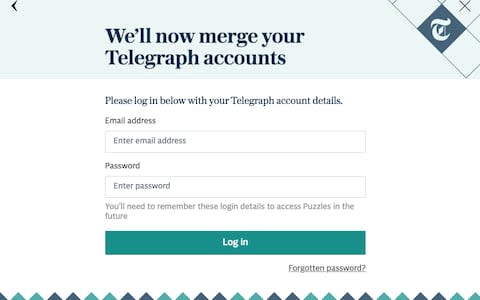
If you haven’t previously registered at Telegraph.co.uk or on our free news app then you don’t have a registered Telegraph account, so answer No. You can then easily create one on the next screen, and also sign up for our new puzzles newsletter, which will contain special prize puzzles, our new clue-writing competition, and more:
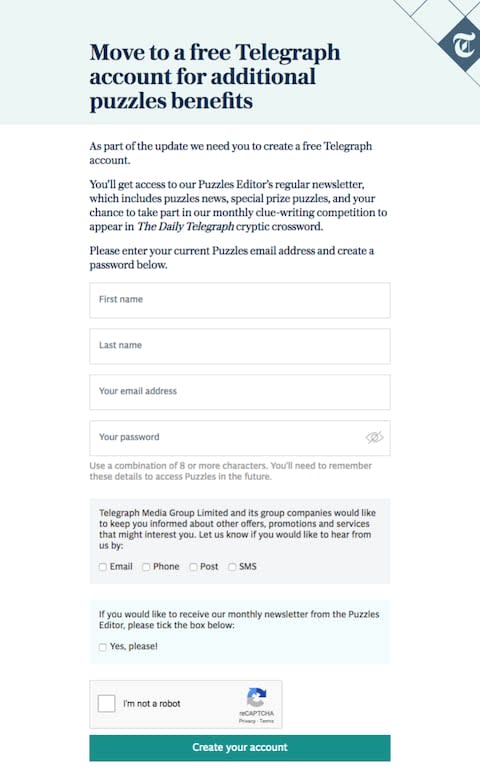
Then log in using your Telegraph Puzzles account details. Your history will now be stored in one place, and moving forward you can access the puzzles site with your Telegraph account details.
That’s it, and you’re ready to go, with access to all your favourite Telegraph puzzles.
What can I expect to see?
Things will look a bit different when you log in, but all your favourite puzzles and features are still there. Here’s our quick guide to finding your way around:
How do I play today’s puzzles?
Today’s puzzles are on the homepage, so simply click on a puzzle to start playing:
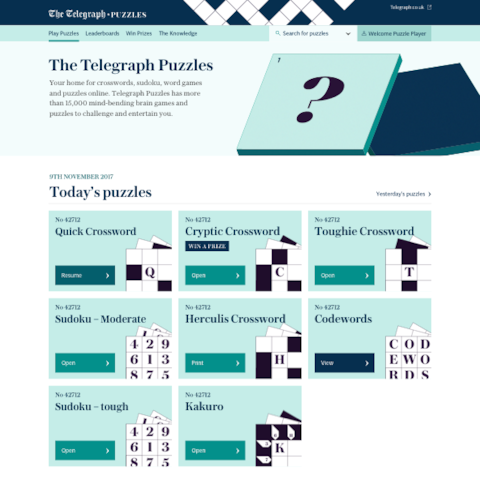
How do I play or search for older puzzles?
To see all our puzzles, scroll down the homepage, and choose the type of puzzle you’d like to play; you can also search using the box to the right:

How do I see where I am on the leaderboards?
The overall leaderboard is at the bottom of the ‘All puzzles’ page. Here you can also find puzzles articles:
To view the leaderboard for a specific puzzle type, then choose the puzzle type from the All Puzzles menu, and then the leaderboard for that puzzle type is displayed:
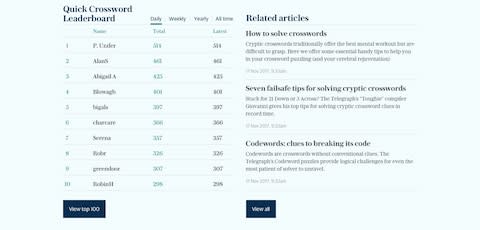

 Yahoo News
Yahoo News 
