Digg Reader is dead but you can still save your RSS feed

Every product here is independently selected by Mashable journalists. If you buy something featured, we may earn an affiliate commission which helps support our work.
In another blow to RSS fans everywhere, Digg announced that it would soon be shuttering Digg Reader.
As of March 26, the RSS service will no longer work on the web or in Digg's mobile apps. The company didn't say why it was closing the service, which it started in response to Google killing off its own RSS service in 2013.
SEE ALSO: Which news platform will win in a post-Facebook world?
Naturally, the news was pretty upsetting to Digg Reader fans who had turned to the service as a replacement for the once beloved Google Reader.
But if you're one of the many folks still clinging to RSS feeds in 2018, you're not entirely out of luck. There are a number of capable alternatives out there. Here are five of our favorites.
1. Feedly

Image: feedly

Image: feedly
Feedly has long been a popular choice in the post-Google Reader internet. The service has both web and mobile versions, and an easy-to-use interface. It also has features that will appeal to power users, like filtering, shared collections, and integrations with third-party services like IFTTT (paying $5.41 for a pro subscription gets you even more advanced features).
2. Inoreader

Image: inoreader
One of a handful of replacement services recommended by the Digg Reader team, Inoreader also offers a great mix of features for casual and more advanced users. It has options to read on the web, iOS, and Android. It's easy to move between your feeds on multiple devices, and features like offline folders mean you can read wherever you are.
3. Feedbin

Image: feedbin
If you're an iOS and Mac user, then Feedbin may be a good option for you. Unlike some RSS apps, one of Feedbin's main selling points is its elegant design. It's not light on features, either. It has full-featured search, tagging, and sharing functionality, as well as an automated "actions" feature that helps you automatically sort articles in your feed. It's not a free app, but at $5/month it's a worthwhile investment for people who are serious about their RSS feeds.
4. Newsify

Image: Newsify
Newsify is another great option for iOS users. Though it also has a web interface, Newsify's best features are on its iOS app. It supports multiple accounts and syncs with your iCloud account, so everything stays up to date no matter how many devices you use. It also features offline reading and a darker-themed night mode for late-night reading.
5. gReader
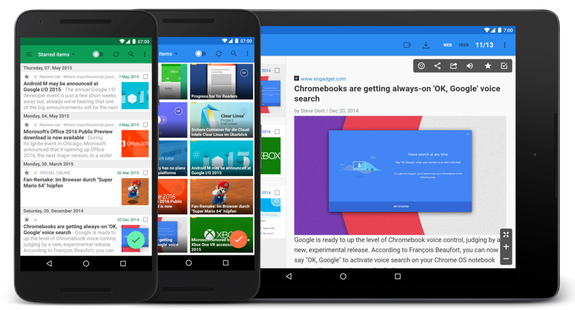
Image: gReader
For Android users who want something that comes pretty close to the old-school Google Reader experience, gReader definitely fits the bill. The Android app has a relatively simple interface that's optimized for speed and ease of use. It supports offline reading and podcasts and has a variety of different color schemes to choose from. And if you prefer listening over reading, you'll appreciate its text-to-voice feature. gReader doesn't have its own web version, but it does sync to Feedly, which could be a good workaround.

 Yahoo News
Yahoo News 