5 features to look forward to in Apple's new iOS12 and macOS Mojave updates

September is always an exciting time for Apple fans because it means new products.
But for those not looking to upgrade their iPhone or MacBook Air, there is always the promise of new software to improve your current devices.
We got a first look at Apple’s new software updates, iOS12 and macOS Mojave, that should be rolling out mid-September, or any time after the big product launches.
Here’s five things to look forward to in each update.
Five things to look forward to in iOS12
1. Improved performance
The real kicker with iOS12, as with most new software, is that it will make your iPhone and iPad faster and more responsive.
Apple says camera launches in iOS12 are up to 70 per cent faster, the keyboard appears 50 per cent faster and typing is more responsive too.
iOS12 will be available for phones from the iPhone 5S, the most devices Apple has ever included in a software upgrade before.
2. Augmented reality upgrades
Apple is going big on augmented reality (AR) with its new and improved ARKit 2 in iOS12.
Updates to the ARKit include improved face tracking, including detecting when someone sticks out their tongue, 3D object detection and multi-user AR.
The Measure app, an AR tape measure if you’ve never used it, has had an upgrade so it automatically measures surfaces around you by just pointing your iPhone or iPad camera at it.
The point of the ARKit is that developers will use this to create interesting AR apps that you will get to enjoy, so expect to see more AR games coming to your iPhone soon.
3. New memojis
Thanks to the new ARKit improvements, Apple’s augmented emojis are getting a new spotlight.
As well as upgrades to the Animojis including adding the ghost, koala and tiger to the offering, iOS12 sees the introduction of Memojis.
These are new AR emojis which you can customise to look just like you. Choose your hairstyle, face shape and accessories and use your Memojis in messages and during FaceTime.

4. Digital detox
iOS12 is when Apple’s digital detox feature, Screen Time, makes its way to the iPhone.
The new feature will help you understand how much time you’re using your device as well as help you cut down on bad habits.
It will give you reports on what you’re doing on your phone, allow you to set app limits, and reminders of when an app allowance is running out.
Google, Facebook and Instagram are all experimenting with these new digital detox features.
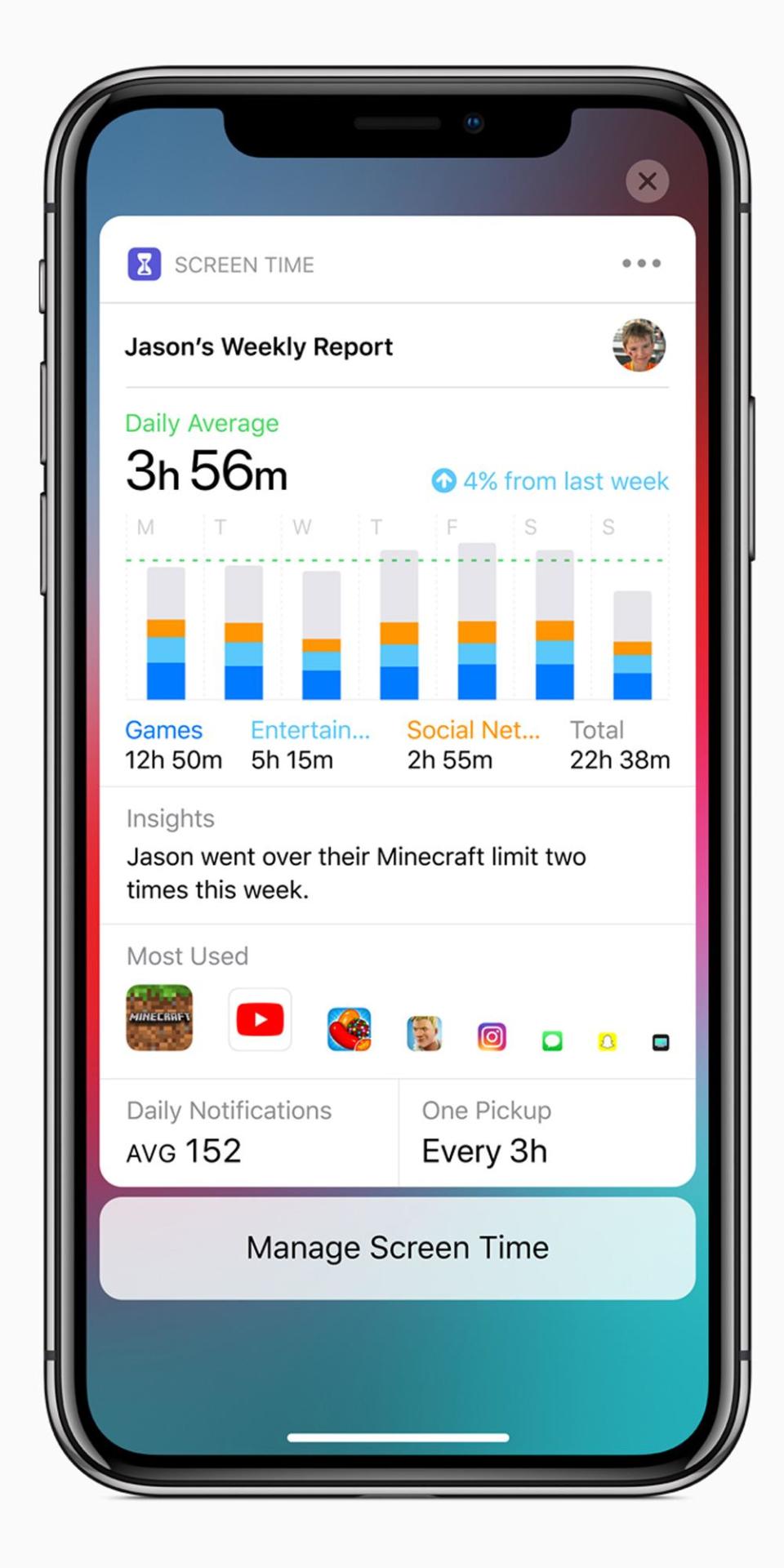
5. New parental controls
Just as adults now have screen time controls, iOS12 is introducing Screen Time for kids. As a parent, you can force your child to have downtime, blocking specific apps and allowing them to use the ones you approve.
A fun tactic allows the child to ask for more time to play on a specific app, through a notification. You can approve or decline it from your own device, which sounds deliciously cruel.
Five things to look forward to in macOS Mojave
1. Dark mode
The new macOS is inspired by the Mojave desert (pronounced mo-ha-ve). As part of the update comes dark mode on the Mac for the first time. The new colour scheme highlights your content, with controls fading into the background.
It’s been integrated across the whole macOS, including apps to make your Mac look slick and sharp in the new mode.
Apparently, the dark background makes you focus more on your work, so the new dark mode promises to make you more productive.

2. Improved desktop
Anyone with a cluttered up desktop will be interested to hear about one of the Mojave features: Stacks. This trick automatically organises all the files on your desktop into folders such as documents, images, PDFs and more at a click of a button.
Then, whenever you save a new file onto your desktop, it will automatically go into the appropriate folder. Genius.
3. New apps: News and Stocks
Apple News and Stocks are finally getting their own dedicated apps on the Mac. Designed specifically for the new OS, it makes you wonder why these apps haven’t been available on the Mac beforehand.
Stocks is also receiving an infusion from Apple News with its new Top Stories tab. If you are watching a particular stock, you will be able to see the top stories related to this topic, from publications such as Bloomberg, CNBC, Reuters and more.

4. New screenshots capabilities
Hands up if you spend your time googling ‘How to do a screenshot on a Mac’ at least once a week. Now, all you need to do is input “Shift-Command-5” to access the all new screenshot commands.
This brings up a new box that allows you to choose what type screenshot you want: either full screen, a window, a selection of the screen, and or even record the video of the entire screen or just a selection.
Then, once you’ve made a screenshot, it animates to the lower-right corner of the screen, just like how it works on the iPhone now, so it’s easier to locate and act on straight away.
5. Enhanced security and privacy
One of the most important aspects to the macOS Mojave update is something you probably won’t really notice. This is the enhanced security and privacy upgrades integrated into the new OS.
The last update, macOS High Sierra introduced Intelligent Tracking Prevention in Safari, which prevent advertisers and actors from tracking your online behaviour. This update goes one step further, by blocking social network buttons and widgets from being able to track you across the web, even if you don’t interact with them.
In addition, Apple also integrated defences against fingerprinting. Whenever you visit a website, it gathers information about your device so it can present a suitable web page, but ad and tracking companies use this to identify your device, a practice known as fingerprinting.
In macOS Mojave, when you visit web pages, Safari will now show a simplified set of information about your device so it looks just like any other Mac system on the internet, making it harder to fingerprint the device and keep you safe when browsing online.
We don’t exactly know when iOS12 and macOS Mojave will be coming to Apple devices yet. But, if you can’t wait, you can sign up to the eight iOS12 beta here.

 Yahoo News
Yahoo News 
