Sophos home review: Antivirus software to protect all your private information
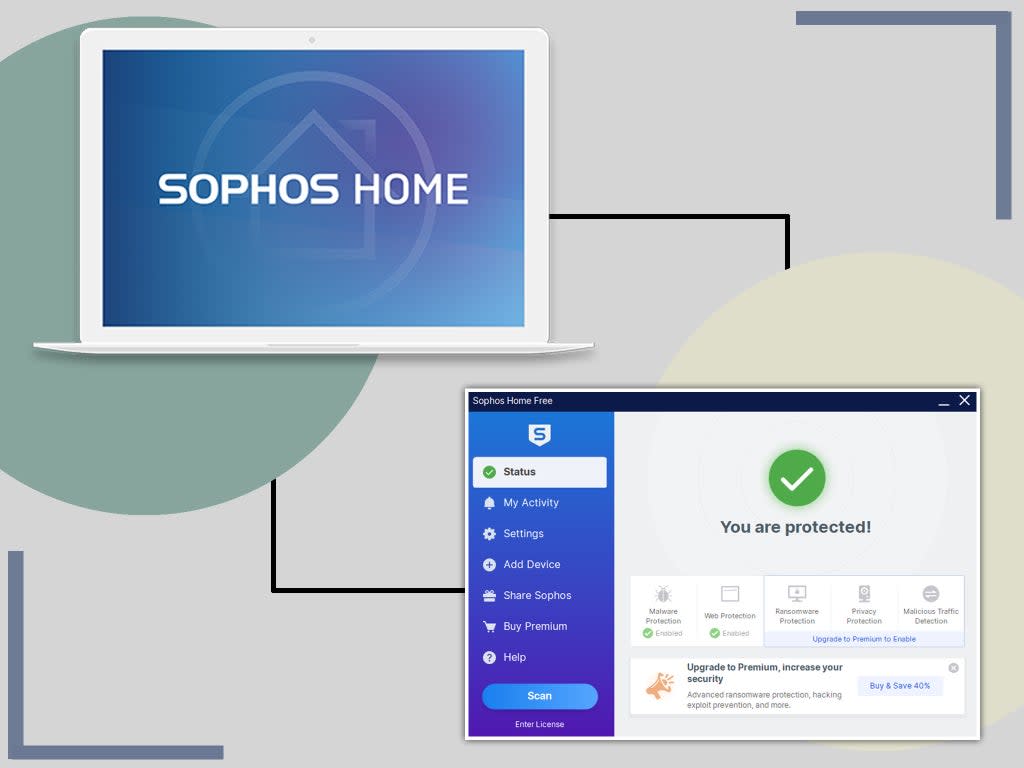
British software company, Sophos, has been producing computer security software since 1985, so should know a thing or two about producing an antivirus program. And the brand’s “home” programme is a refreshingly simple package to use.
Choose between a free version that provides basic antivirus protection across three computers per account or a premium upgrade – this ups both the protection features and the number of computers you can install it on. Mac users might want to watch out though, as while Sophos is available on the Apple platform, it’s missing features there that come as standard with its Windows incarnation.
The free Sophos intercept X app is also available for iOS and Android, but it’s not part of the main security suite, and can’t be remotely managed in quite the same way as Windows or Mac installations.
While the enhanced antivirus and intrusion protection is nice to have – especially now every device has a camera attached – the peace of mind you’ll get from knowing all your family’s devices are covered could be worth the subscription cost alone.
In our testing, the free version (once we’d let the 30-day trial lapse) picked up all the suspicious test files we exposed it to, but by that point, we no longer had any protection to stop a malicious site from accessing our webcam. It’s a conundrum, and will no doubt push users toward a subscription.
Read more:
How we tested
We installed Sophos in a virtual machine running a fully updated and activated copy of Windows 10 Home. First we put it through its paces on the clean machine, then exposed it to test files from the European Institute for Computer Anti-Virus Research (EICAR) and Spyshelter.com. It detected 100 per cent of our test files.
Sophos Home: Was £49.96, now £37.46 per year, Home.sophos.com
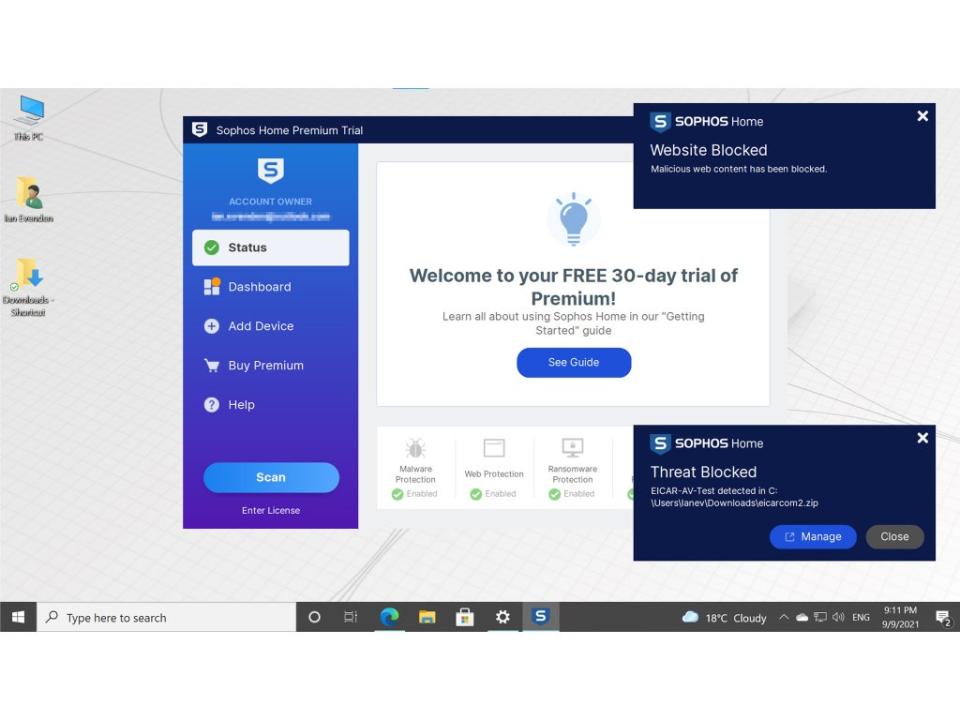
Rating: 9/10
Web protection
Anti-malware
Parental controls
Automatic and manual scans
Sophos Home works by installing an app on your PC or Mac, but all the configuration is done through a dashboard in a web browser. This makes it handy if you’re looking after security for someone else – say if you’ve got it installed on all your family computers.
It’s also notable for being an absolute bargain. The free version is powerful enough on its own, while the premium app, which costs less than £50 a year, can be installed on ten different devices. This subscription also adds protection from ransomware, tools to prevent your identity and banking details from being lifted by unscrupulous websites, and blocks unauthorised access to your keyboard and webcam too.
Privacy management
Webcam protection is one of Sophos’ big selling points, and is the sole occupant of the “privacy” tab on the app’s online dashboard, where you can turn it off. There’s protection from keyloggers – malicious programs that record your keystrokes, picking up passwords and other login details as they do so – included too. A simple plastic shutter for your webcam is also a sound investment.
Read more: We review Norton’s 360 antivirus and security software
Banking and identity protection are subscription-only features, and involve the software checking for your most intimate details – passwords, credit card numbers and personal data used to identify you – from being sneaked out of your computer while you’re not looking.
It’s good to have, but these aren’t the kind of details that should be freely available on your PC, but locked behind the security of Edge or Chrome’s autofill, or memorised.
Family life
Having parental controls so easily available in the free version is great to see, especially as they can be updated from the web interface’s dashboard across all the devices you manage.
There’s a choice of strictness – the software can put up a warning before allowing access if the user insists, or it can be blocked completely. There’s also the ability to set exceptions to the rule, in case your legitimate interest in antique pistols is being blocked by the weapons filter.
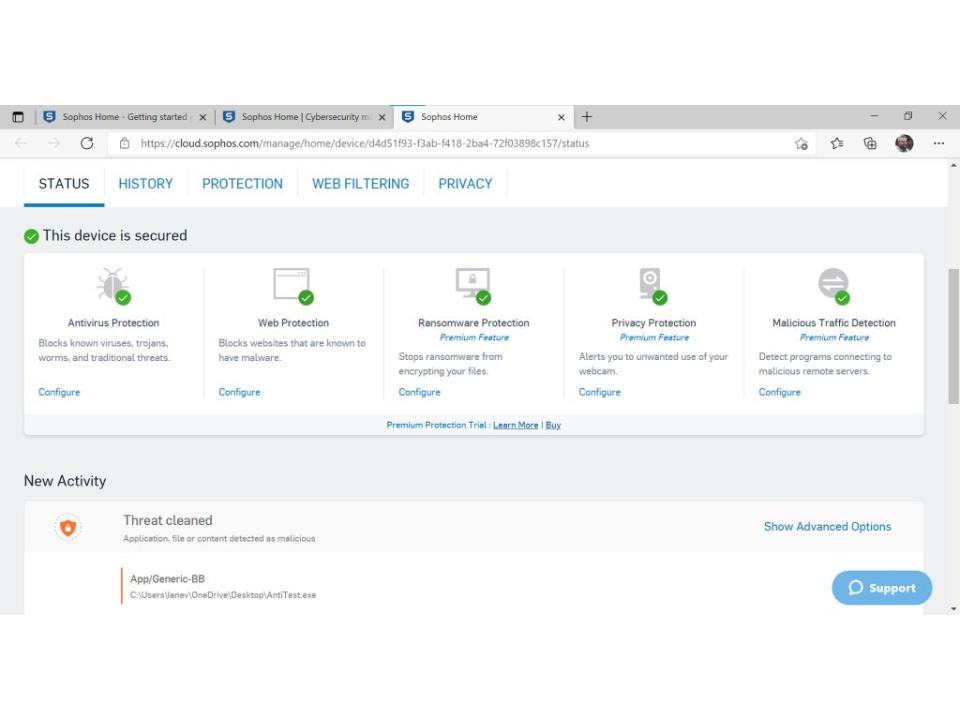
There’s no option to filter the web differently on different devices or by the age of the user – everybody running the software is subject to the same treatment. We tried a couple of different browsers and discovered that while Edge, Firefox and Chrome were kept on the leash by Sophos, the Brave browser could do as it liked, as could Opera when using its built-in VPN.
Read more: 7 best VPN services for streaming securely in 2021
A simple anonymising proxy could also circumvent the controls, meaning that blocking the “proxies and translators” section of the parental controls becomes more important to prevent tech-savvy teenagers from potentially circumventing them.
When not being got around, we found the parental controls to be effective. Attempts to access restricted sites are flagged up on the dashboard, so you’ll know what your family members have been searching out.
How does it work?
Once the app has been installed on your PC and linked to your account via an email address and password, you may never know it’s there unless it wants your attention.
While inactive, it does very little to slow your PC down, taking up around 8MB of RAM and barely troubling the CPU. When scanning, we found it used up to 25 per cent of the CPU time on our test PC, and hundreds of megabytes of RAM, but certainly no more than would be expected from a running program.
Read more: 10 best wireless printers to make your home office admin easier
While running in the background, Sophos checks for virus-like activity from running programs, and checks downloaded files for problems too. It also compares web traffic against a blocklist maintained by Sophos in order to enforce parental controls.
Scans can be scheduled, or launched from the app if you suspect something is awry, and you also get tools to remove infestations from your system – though the more powerful ones are locked away behind the subscription.
Paid vs free
Sophos has made its free version so good that if you’re the kind of internet user who’s careful about the sites they visit and the attachments they open, it might be all you need. For nothing, you get always-on antivirus protection, web security, parental content filtering, privacy protection and remote management across three devices.
What you don’t get are the bells and whistles of the premium version – “advanced” web security, ransomware protection, identity/banking protection, and advanced malware scan and clean. Plus, you won’t have access to the additional email or live-chat support you get with a subscription.
The verdict: Sophos home
Sophos home is an excellent suite of antivirus and online security measures that makes itself even more appealing by the sheer generosity of its free version. That said, the subscription is a bit of a bargain too, as it covers 10 devices and brings additional security features to the app – as well as the email and chat support that can be enormously helpful in the case of a bad virus attack.
While it might look short on features compared to some of the bigger players in the PC security field, Sophos offers a tight core list of antivirus and privacy protections that are really all you need except in some edge cases. It also manages to keep things simple, streamlining the process of setting up parental controls at the cost of flexibility.
If you’ve got 10 devices to protect, then a subscription to the Sophos Home Premium looks like an extremely attractive proposition – and if three-device protection is all you need, the free version has to be one of the greatest freebies out there.
Sophos Home
Buy now £37.46, Home.sophos.com
Voucher codes
For the latest discounts on tech offers, try the links below:
We’ve also found the best free and paid-for VPN services for iPhones, Android, laptops and streaming

 Yahoo News
Yahoo News 
