Catching Flies shows us how to breathe life into digital-sounding synth patches

In the course of his recent MusicRadar interview, producer Catching Flies was kind enough to share a couple of his secret mixing tips which he relies on to enhance some of his core elements.
He starts by telling us some sure-fire ways to breathe life into digital-sounding synth sounds…
Catching Flies on making synths and keys sound more interesting
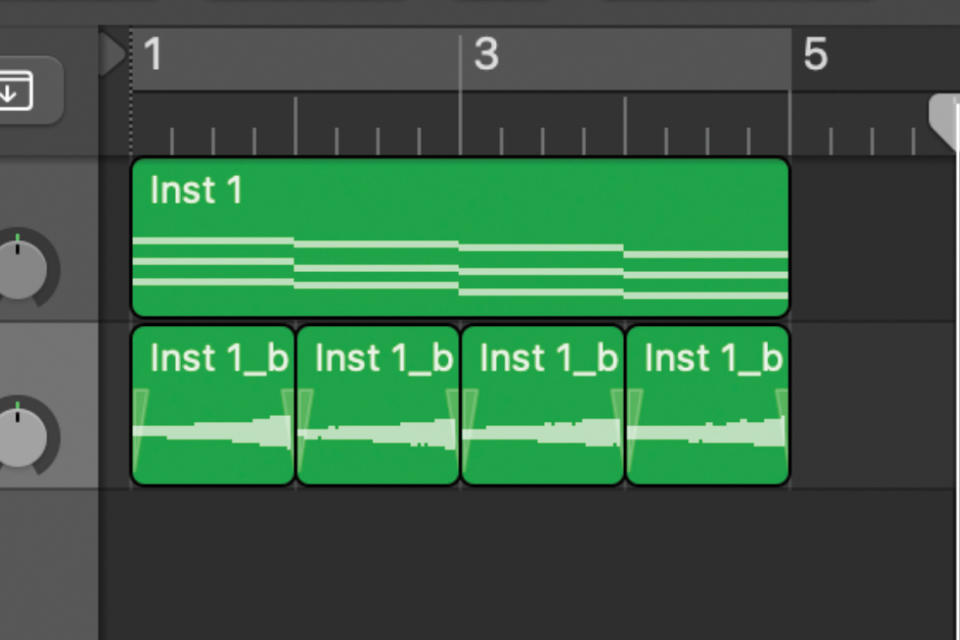
“This technique is very simple but I use it on most tracks. I ‘bounce in place’ the chords part I have played on a synth, and then reverse each chord individually and keep it as a layer. You can then also put effects on the reversed layer to create interest (pitch shifting it up +12 works nicely!).”

“Layer your synth and keys sounds with ‘mechanical noises.’ Here I’ve used Native Instruments’ ‘Una Corda’. You turn the ‘Main’ piano sound off, turn the mechanical/fabric/pedal noises up to taste and layer that with a synth to add a humanised feel to sounds.”
Using white noise to make humanised hi-hats
Here’s Catching Flies’ technique for using white noise and tremolo automation to make ever-evolving hi-hats and percussion.
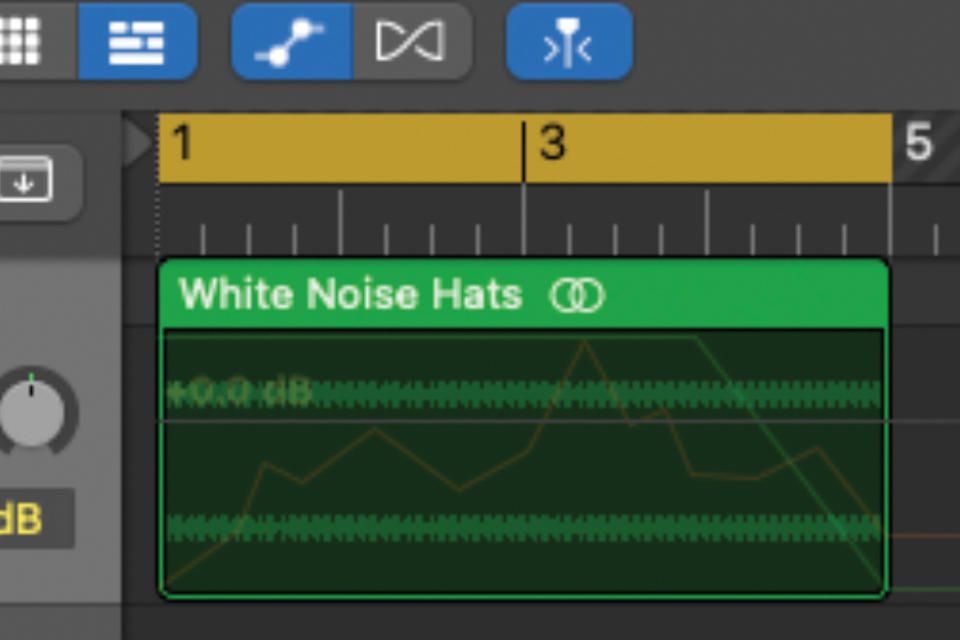
“Find a loop of some white noise. Logic’s in-built ‘Test Oscillator’ is good for this. It works better with a sound that is a constant rather than anything that is sporadic.”
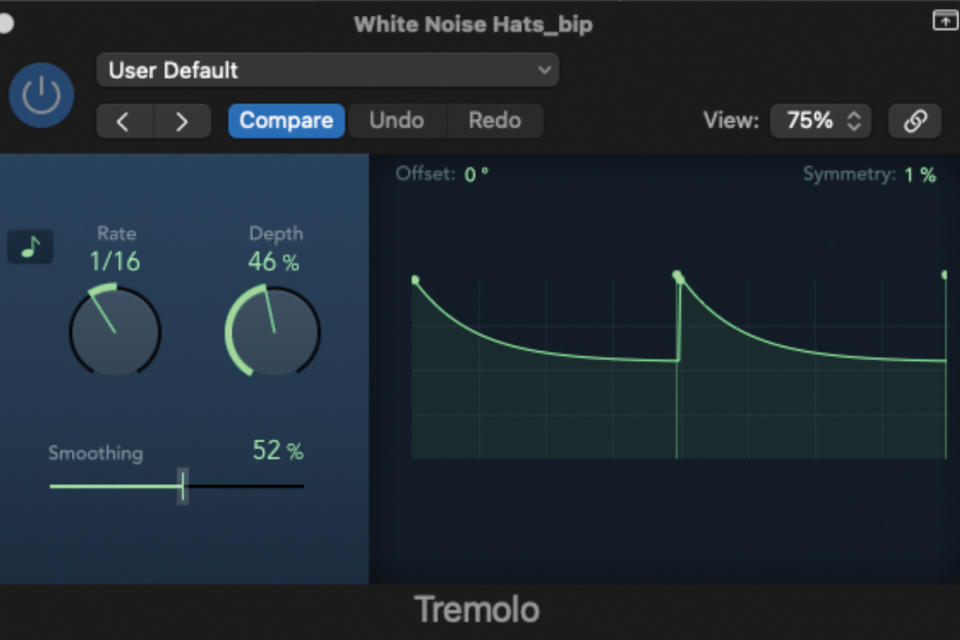
“Put a tremolo plugin on it. In this case I’ve used Logic’s in-built Tremolo plugin. You can then adjust the Rate, Depth and Smoothing settings.”
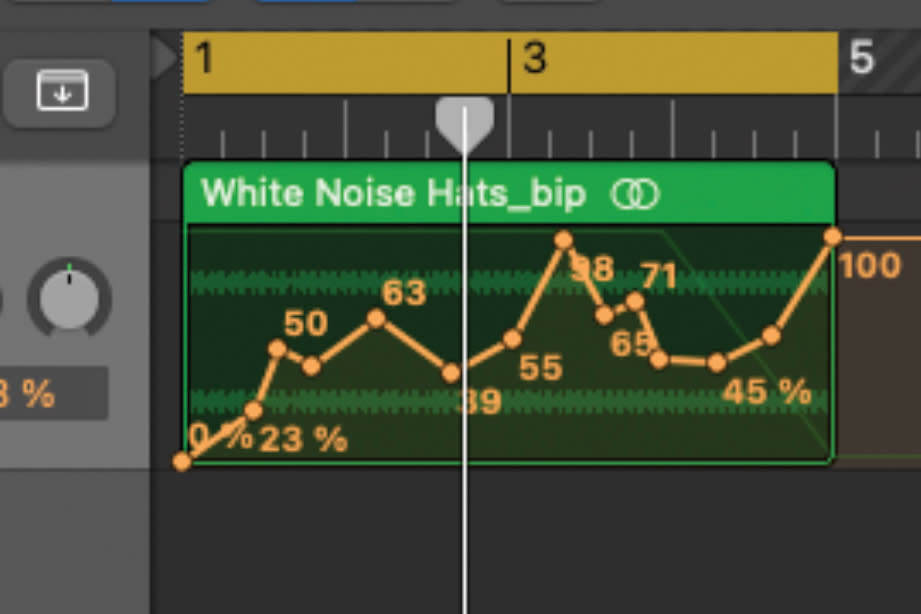
“For extra movement, you can automate any of these parameters, so the loop constantly evolves and changes. This works really well with the Smoothing function. The Depth function is good for rising effects into drops, for example.”

 Yahoo News
Yahoo News 
